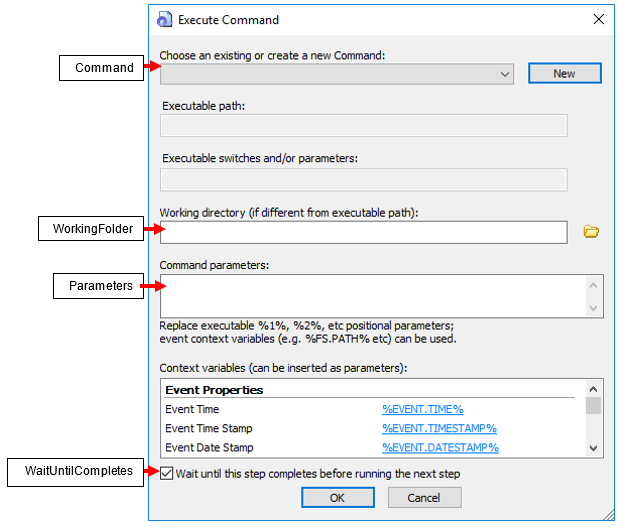ICICommandActionParams Interface
The ICICommandActionParams interface allows you to make changes to the settings of Execute Command Event Action. (Access the ICICommandActionParams interface with ICIEventAction when its Type property returns CommandAction).
interface ICICommandActionParams : IDispatch
Example:
If action.Type = 1 then 'CommandAction Set commandParams = action.Params EndIf
Members
-
Property Command As String
Retrieves or specifies command to execute.
HRESULT Command([out, retval] BSTR *pVal); HRESULT Command([in] BSTR newVal);
Example:
commandParams.Command = "My_command"
EFT v5.2 and later
Retrieves or specifies parameters required to execute command.
HRESULT Parameters([out, retval] BSTR *pVal); HRESULT Parameters([in] BSTR newVal);
Example:
commandParams.Parameters = "D:\MyFolder\MyScript.vbs –A -B"
EFT v5.2 and later
Specify whether the Event Rule should wait for this action to complete.
HRESULT WaitUntilCompletes([out, retval] VARIANT_BOOL *pVal); HRESULT WaitUntilCompletes([in] VARIANT_BOOL newVal);
EFT v8.0.5
Retrieves or specifies working directory, if different from executable path.
HRESULT WorkingFolder([out, retval] BSTR *pVal); HRESULT WorkingFolder([in] BSTR newVal);
Example:
commandParams.WorkingFolder = "D:\MyFolder"
EFT v5.2 and later
Dialog Box Equivalents
The dialog box below is labeled with the properties that are available via the API.