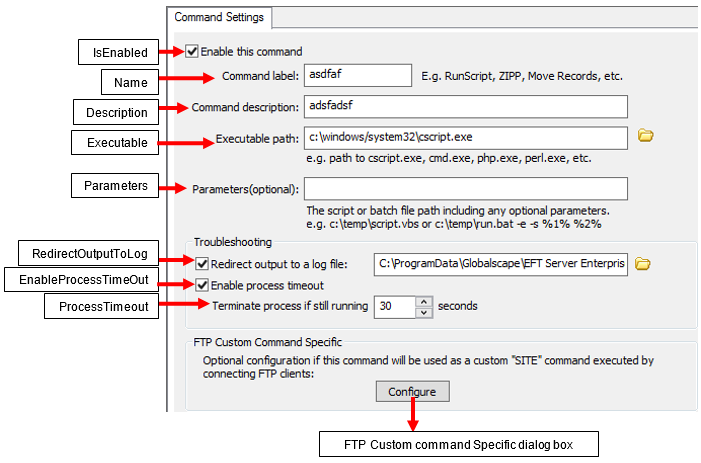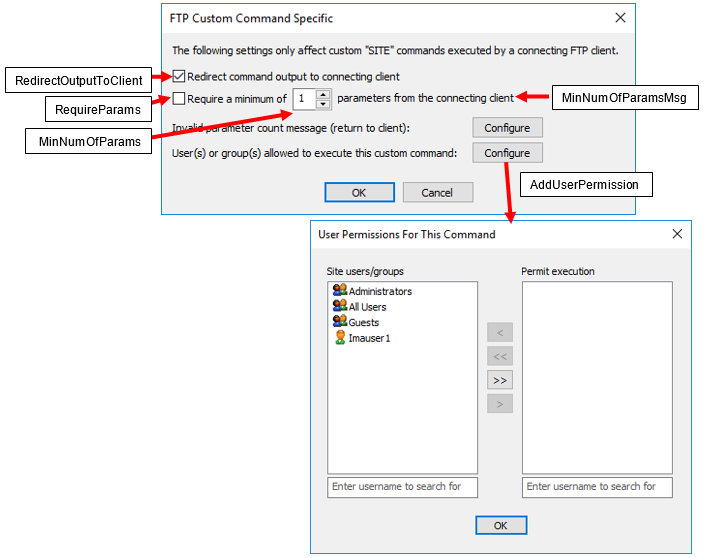ICICommandSettings Interface
Commands can execute programs, scripts, or batch files with or without command line arguments. Commands can be invoked directly by a user from their client (if permitted by the Server administrator) or as an automated action from the Server’s Event Rules. When the Event Rule is triggered, the Server executes the specified custom Command. To configure the Server to execute Commands, you first create the command, then add the command to an Event Rule.
The ICICommandSettings interface allows you to make changes to the settings of a Site's custom Commands. Access the ICICommandSettings interface with the ICISite : GetCommandSettings method. When you change a custom command with the ICICommandSettings interface, you must call ICIServer's ApplyChanges method for the changes to take effect.
interface ICICommandSettings : IDispatch
Example
Set cs = s.GetCommandSettings(aCommands(i))
Members
Adds user to list of users or Settings Templates who are permitted to execute the command.
HRESULT AddUserPermission([in] BSTR bstrUser);
All versions
Retrieves or specifies the description of a command.
HRESULT Description([out, retval] BSTR *pVal); HRESULT Description([in] BSTR newVal);
All versions
Retrieves or specifies whether process timeout is enabled.
HRESULT EnableProcessTimeOut([out, retval] VARIANT_BOOL *pVal); HRESULT EnableProcessTimeOut([in] VARIANT_BOOL newVal);
TRUE=Enabled; FALSE=Disabled
All versions
Retrieves or specifies the name of file executed with the command.
HRESULT Executable([out, retval] BSTR *pVal); HRESULT Executable([in] BSTR newVal);
All versions
HRESULT GetACL([out, retval] IDispatch** ppVal);
See also SetACL.
EFT v7.2
Retrieves an array of users or Settings Templates who have permission to execute the command.
HRESULT GetUserPermissions([out, retval] VARIANT *aUsers);
All versions
Retrieves or specifies whether command is enabled.
HRESULT IsEnabled([out, retval] VARIANT_BOOL *pVal); HRESULT IsEnabled([in] VARIANT_BOOL newVal);
TRUE=Enabled; FALSE=Disabled
All versions
Retrieves or specifies the path to the log for the command.
HRESULT LogPath([out, retval] BSTR *pVal); HRESULT LogPath([in] BSTR newVal);
Examples (VBScript):
Retrieving:
logPath = Command.LogPath
Specifying:
Command.LogPath = "C:\" & Command.Name & ".log"
EFT v6.1 and later
Retrieves or specifies the minimum number of parameters required to execute the command.
HRESULT MinNumOfParams([out, retval] long *pVal); HRESULT MinNumOfParams([in] long newVal);
All versions
Retrieves or changes the message sent when the wrong number of parameters is provided to execute a command.
HRESULT MinNumOfParamsMsg([out, retval] BSTR *pVal); HRESULT MinNumOfParamsMsg([in] BSTR newVal);
All versions
Property Name As String
Retrieves or specifies the name of the command. (Do not confuse with Executable.)
HRESULT Name([out, retval] BSTR *pVal); HRESULT Name([in] BSTR newVal);
All versions
Property Parameters As String
Retrieves or specifies the list of parameters required to execute command.
HRESULT Parameters([out, retval] BSTR *pVal); HRESULT Parameters([in] BSTR newVal);
All versions
Property ProcessTimeOut As Long
Retrieves or specifies the number of seconds to before timeout if command fails to execute.
HRESULT ProcessTimeOut([out, retval] long *pVal); HRESULT ProcessTimeOut([in] long newVal);
All versions
Retrieve or specify whether to redirect output to the client.
HRESULT RedirectOutputToClient([out, retval] VARIANT_BOOL *pVal); HRESULT RedirectOutputToClient([in] VARIANT_BOOL newVal);
TRUE=Enabled; FALSE=Disabled
All versions
Retrieves or specifies whether to redirect output to the log.
HRESULT RedirectOutputToLog([out, retval] VARIANT_BOOL *pVal); HRESULT RedirectOutputToLog([in] VARIANT_BOOL newVal);
TRUE=Enabled; FALSE=Disabled
All versions
Removes a user or Settings Template from list of users or Settings Templates who are permitted to execute the command.
HRESULT RemoveUserPermission([in] BSTR bstrUser);
All versions
Retrieves or specifies whether parameters are required to execute the command.
HRESULT RequireParams([out, retval] VARIANT_BOOL *pVal); HRESULT RequireParams([in] VARIANT_BOOL newVal);
TRUE=Require parameters; FALSE=Do not require parameters
All versions
HRESULT SetACL([in] IDispatch* pVal);
See also GetACL.
EFT v7.2
Dialog Box Equivalents
The ICICommandSettings interface methods and properties correlate to the following fields and controls in the EFT administration interface. (The FTP Custom Command Specific dialog box appears when you click Configure.)