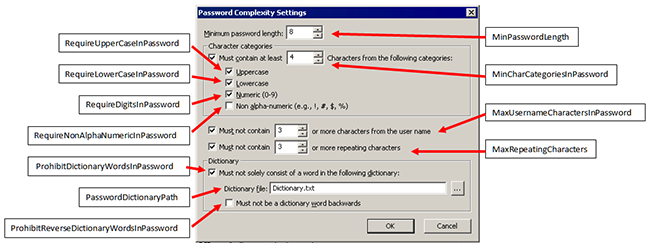ICIComplexPasswordSettings Interface
The ICIComplexPasswordSettings interface is used to specify complex password settings, such as minimum password length.
interface ICIComplexPasswordSettings : IDispatch{
See also:
-
Scroll down to see the dialog box equivalents.
-
ICIServer::GetComplexPasswordSettings, ICIServer::SetComplexPasswordSettings; ICISite::GetComplexPasswordSettings, ICISite::SetComplexPasswordSettings; ICIClientSettings::GetComplexPasswordSettings, and ICIClientSettings::SetComplexPasswordSettings methods
Members
Retrieves or specifies the maximum number of repeating characters allowed.
HRESULT MaxRepeatingCharacters([out, retval] LONG* pVal); HRESULT MaxRepeatingCharacters([in] LONG newVal);
Example (VBScript):
Retrieving:
MsgBox "Max repeating characters: " & CStr(oCPS.MaxRepeatingCharacters)
Specifying:
oCPS.MaxRepeatingCharacters = 3
EFT v6.3 and later
Retrieves or specifies the maximum number of username characters allowed in passwords.
HRESULT MaxUsernameCharactersInPassword([out, retval] LONG* pVal); HRESULT MaxUsernameCharactersInPassword([in] LONG newVal);
Example (VBScript):
Retrieving:
MsgBox "Max username characters: " & CStr(oCPS.MaxUsernameCharactersInPassword)
Specifying:
oCPS.MaxUsernameCharactersInPassword = 4
EFT v6.3 and later
Retrieves or specifies the minimum number of character categories in passwords.
HRESULT MinCharCategoriesInPassword([out, retval] LONG* pVal); HRESULT MinCharCategoriesInPassword([in] LONG newVal);
Example (VBScript):
Retrieving:
MsgBox "Minimal character categories in passwod is: " & CStr(oCPS.MinCharCategoriesInPassword)
Specifying:
oCPS.MinCharCategoriesInPassword = 3
EFT v6.3 and later
Retrieves or specifies the minimum password length.
HRESULT MinPasswordLength([out, retval] LONG* pVal); HRESULT MinPasswordLength([in] LONG newVal);
Example (VBScript):
Retrieving:
MsgBox "Minimal password length is: " & CStr(oCPS.MinPasswordLength)
Specifying:
oCPS.MinPasswordLength = 8
EFT v6.3 and later
Retrieves or specifies the path to the dictionary file.
HRESULT PasswordDictionaryPath([out, retval] BSTR* pVal); HRESULT PasswordDictionaryPath([in] BSTR newVal);
Example (VBScript):
Retrieving:
MsgBox "Dictionary path is: " & oCPS.PasswordDictionaryPath
Specifying:
oCPS.PasswordDictionaryPath = "C:\dictionary.txt"
EFT v6.3 and later
Retrieves or specifies whether dictionary words are prohibited in passwords.
HRESULT ProhibitDictionaryWordsInPassword([out, retval] VARIANT_BOOL* pVal); HRESULT ProhibitDictionaryWordsInPassword([in] VARIANT_BOOL newVal);
Example (VBScript):
Retrieving:
MsgBox "Prohibit dictionary is enable: " & CStr(oCPS.ProhibitDictionaryWordsInPassword)
Specifying:
oCPS.ProhibitDictionaryWordsInPassword = True
EFT v6.3 and later
Property ProhibitReverseDictionaryWordsInPassword As Boolean
Retrieves or specifies whether reverse dictionary words are prohibited in passwords.
HRESULT ProhibitReverseDictionaryWordsInPassword([out, retval] VARIANT_BOOL* pVal); HRESULT ProhibitReverseDictionaryWordsInPassword([in] VARIANT_BOOL newVal);
Example (VBScript):
Retrieving:
MsgBox "Prohibit reverse dictionary is enable: " & CStr(oCPS.ProhibitReverseDictionaryWordsInPassword)
Specifying:
oCPS.ProhibitReverseDictionaryWordsInPassword = True
EFT v6.3 and later
Retrieves or specifies whether digits are required in passwords.
HRESULT RequireDigitsInPassword([out, retval] VARIANT_BOOL* pVal); HRESULT RequireDigitsInPassword([in] VARIANT_BOOL newVal);
Example (VBScript):
Retrieving:
MsgBox "Digits is required: " & CStr(oCPS.RequireDigitsInPassword)
Specifying:
oCPS.RequireDigitsInPassword = False
EFT v6.3 and later
Retrieves or specifies whether lowercase is required in passwords.
HRESULT RequireLowerCaseInPassword([out, retval] VARIANT_BOOL* pVal); HRESULT RequireLowerCaseInPassword([in] VARIANT_BOOL newVal);
Example (VBScript):
Retrieving:
MsgBox "Lower case is required: " & CStr(oCPS.RequireLowerCaseInPassword)
Specifying:
oCPS.RequireLowerCaseInPassword = False
EFT v6.3 and later
Retrieves or specifies whether non-alphanumeric characters are required in passwords.
HRESULT RequireNonAlphaNumericInPassword([out, retval] VARIANT_BOOL* pVal); HRESULT RequireNonAlphaNumericInPassword([in] VARIANT_BOOL newVal);
Example (VBScript):
Retrieving:
MsgBox "Non-alphanumeric is required: " & CStr(oCPS.RequireNonAlphaNumericInPassword)
Specifying:
oCPS.RequireNonAlphaNumericInPassword = True
EFT v6.3 and later
HRESULT RequireUnicodeInPassword([out, retval] VARIANT_BOOL* pVal); HRESULT RequireUnicodeInPassword([in] VARIANT_BOOL newVal);
EFT v7.4 and later
Retrieves or specifies whether uppercase is required in passwords.
HRESULT RequireUpperCaseInPassword([out, retval] VARIANT_BOOL* pVal); HRESULT RequireUpperCaseInPassword([in] VARIANT_BOOL newVal);
Example (VBScript):
Retrieving:
MsgBox "Upper case is required: " & CStr(oCPS.RequireUpperCaseInPassword)
Specifying:
oCPS.RequireUpperCaseInPassword = False
EFT v6.3 and later
Dialog Box Equivalents
The ICIComplexPasswordSettings interface members correlate to the following fields and controls in the EFT administration interface. (Select the "Enforce strong passwords" check box.)