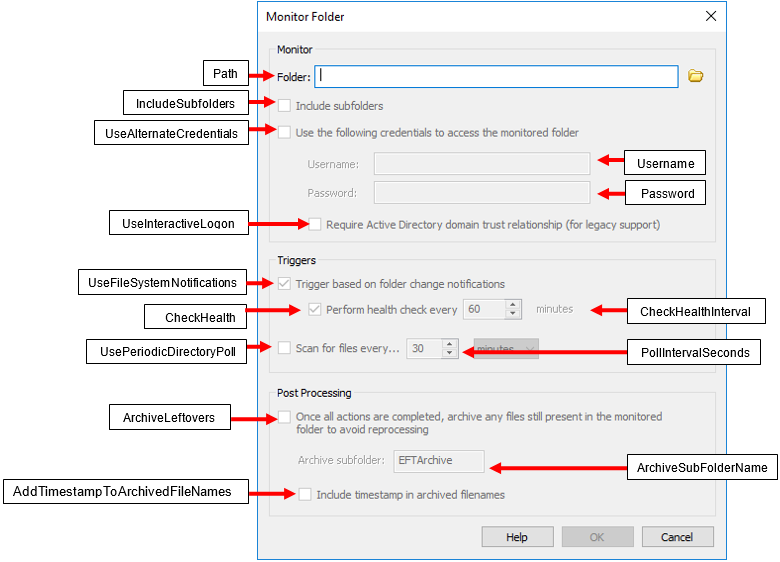ICIFolderMonitorEventRuleParams Interface
The ICIFolderMonitorEventRuleParams interface allows you to make changes to the Event Rule settings.
interface ICIFolderMonitorEventRuleParams : ICIEventRuleParams
Properties
Retrieves or specifies whether to include a timestamp in names of archived files.
HRESULT AddTimestampToArchivedDuplicates([out, retval] VARIANT_BOOL *pVal); HRESULT AddTimestampToArchivedDuplicates([in] VARIANT_BOOL newVal);
EFT v6.4 and later
Retrieves or specifies whether to archive the file that has triggered the Folder Monitor Event if the file is present in the monitored folder after the Event Rule is completed.
HRESULT ArchiveLeftovers([out, retval] VARIANT_BOOL *pVal); HRESULT ArchiveLeftovers([in] VARIANT_BOOL newVal);
EFT v6.4 and later
Retrieves or specifies the name of the subfolder into which files are moved during Folder Sweep operations. If this property is null, no post processing is performed.
HRESULT ArchiveSubFolderName([out, retval] BSTR *pVal); HRESULT ArchiveSubFolderName([in] BSTR newVal);
(For details of using "Folder Sweep" in Event Rules, refer to the EFT documentation.)
EFT v6.4 and later
Retrieves or specifies whether Check health of network share is enabled for a Folder Monitor rule.
HRESULT CheckHealth([out, retval] VARIANT_BOOL *pVal); HRESULT CheckHealth([in] VARIANT_BOOL newVal);
EFT v5.2 and later
Retrieves or specifies how often to check the health of the network share if CheckHealth (above) is enabled.
HRESULT CheckHealthInterval([out, retval] long *pVal); HRESULT CheckHealthInterval([in] long newVal);
EFT v5.2 and later
Description of the event.
HRESULT Description([out, retval] BSTR *pVal); HRESULT Description([in] BSTR newVal);
EFT v5.2 and later
Property Enabled As Boolean
Determine whether the Event Rule is enabled.
HRESULT Enabled([out, retval] VARIANT_BOOL *pVal); HRESULT Enabled([in] VARIANT_BOOL newVal);
EFT v5.2 and later
Retrieves or specifies whether to include subfolders when monitoring the path.
HRESULT IncludeSubfolders([out, retval] VARIANT_BOOL *pVal); HRESULT IncludeSubfolders([in] VARIANT_BOOL newVal);
EFT v5.2 and later
Property Name As String
Name of the event.
HRESULT Name([out, retval] BSTR *pVal); HRESULT Name([in] BSTR newVal);
EFT v5.2 and later
Retrieves or specifies the password used in the Folder Monitor rule.
HRESULT Password([out, retval] BSTR *pVal); [in] BSTR newVal);
Example (VBScript):
Retrieving:
MsgBox CStr(oRuleParams.Password)
Specifying:
oRuleParams.Password = "asd@#!"
EFT v6.3.1 and later
Property Path As String
Retrieves or specifies the path to the folder to monitor.
HRESULT Path([out, retval] BSTR *pVal); HRESULT Path([in] BSTR newVal);
EFT v5.2 and later
Retrieves or specifies the polling interval value for Folder Monitor rule.
HRESULT PollInterval([out, retval] long *pVal); HRESULT PollInterval([in] long newVal);
Example (VBScript):
Retrieving:
If EventParams.PollInterval = 0 Then ‘do something End If
Specifying:
‘set polling interval value to 10 hours for FolderMonitor event EventParams.PollIntervalType = 2 ‘ hours EventParams.PollInterval = 10
EFT v6.5 and later
Retrieves or specifies poll interval used in the Folder Monitor rule. Design is consistent with the administration interface; property cannot be set with value more then 9999 seconds.
HRESULT PollIntervalSeconds([out, retval] long *pVal); HRESULT PollIntervalSeconds([in] long newVal);
EFT v6.4 and later
See also FolderMonitorPollIntervalType enum.
Retrieves or specifies the polling interval type for Folder Monitor rule.
HRESULT PollIntervalType([out, retval] FolderMonitorPollIntervalType *pVal); HRESULT PollIntervalType([in] FolderMonitorPollIntervalType newVal);
Example (VBScript):
Retrieving:
If EventParams.PollIntervalType = 0 Then ‘Seconds End If
Specifying:
‘set polling interval type to hours for FolderMonitor event EventParams.PollIntervalType = 2
EFT v6.5 and later
Retrieves or specifies whether to use alternate credentials.
HRESULT UseAlternateCredentials([out, retval] VARIANT_BOOL *pVal); [in] VARIANT_BOOL newVal);
Example (VBScript):
Retrieving:
MsgBox CStr(oRuleParams.UseAlternateCredentials)
Specifying:
oRuleParams.UseAlternateCredentials = False
EFT v6.3.1 and later
Retrieves or specifies whether the file system notifications must be used when triggering monitor folder.
HRESULT UseFileSystemNotifications([out, retval] VARIANT_BOOL *pVal); HRESULT UseFileSystemNotifications([in] VARIANT_BOOL newVal);
EFT v6.4 and later
Retrieves or specifies whether the interactive logon must be used in the monitor folder rule.
HRESULT UseInteractiveLogon([out, retval] VARIANT_BOOL *pVal); HRESULT UseInteractiveLogon([in] VARIANT_BOOL newVal);
TRUE = not enabled (the Require Active Directory domain trust relationship check box is not selected)
FALSE = enabled (check box selected).
EFT v6.4 and later
Retrieves or specifies whether periodic directory poll must be used in the Monitor Folder Rule.
HRESULT UsePeriodicDirectoryPoll([out, retval] VARIANT_BOOL *pVal); HRESULT UsePeriodicDirectoryPoll([in] VARIANT_BOOL newVal);
EFT v6.4 and later
Retrieves or specifies the username used in the Folder Monitor rule.
HRESULT Username([out, retval] BSTR *pVal); [in] BSTR newVal);
Example (VBScript):
Retrieving:
MsgBox CStr(oRuleParams.Username)
Specifying:
oRuleParams.Username = "User"
EFT v6.3.1 and later