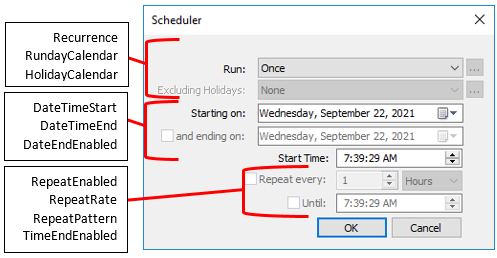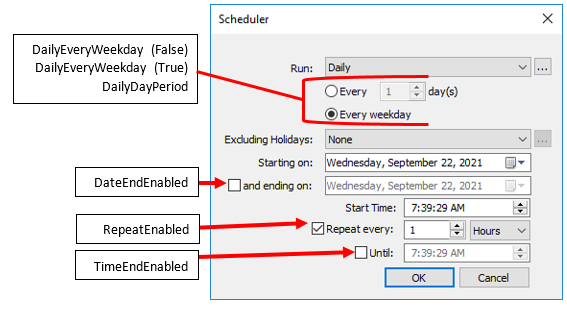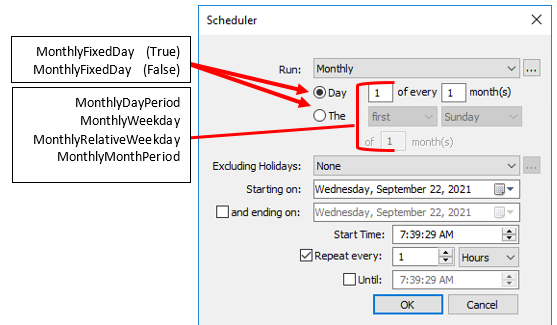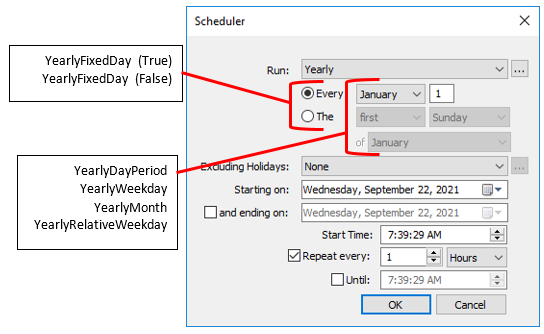ICITimerEventRuleParams Interface
Use ICITimerEventRuleParams to make changes to Timer Event Rule settings. (See also ICIEventRuleParams - Event Rule Parameters Interface.)
interface ICITimerEventRuleParams : ICIEventRuleParams
Members
-
Property DailyDayPeriod As Long
Retrieves or specifies the recurrence in days (e.g., every 5 days).
HRESULT DailyDayPeriod([out, retval] long *pVal); HRESULT DailyDayPeriod([in] long newVal);
EFT v6.3 and later
Property DailyEveryWeekDay As Boolean
Retrieves or specifies whether the even recurs every weekday or every <n> days.
HRESULT DailyEveryWeekDay([out, retval] VARIANT_BOOL *pVal); HRESULT DailyEveryWeekDay([in] VARIANT_BOOL newVal);
True= Every weekday; False= Every <n> days. Use DailyDayPeriod to specify the <n> days value.
EFT v6.3 and later
Property DateEndEnabled As Boolean
Retrieves or specifies whether an end date is specified.
HRESULT DateEndEnabled([out, retval] VARIANT_BOOL *pVal); HRESULT DateEndEnabled([in] VARIANT_BOOL newVal);
EFT v6.3 and later
Property DateTimeEnd As Variant
Retrieves or specifies the date and time the event is to stop recurring; local to the server. (Combines end date and end time values.)
HRESULT DateTimeEnd([out, retval] VARIANT *pVal); HRESULT DateTimeEnd([in] VARIANT newVal);
EFT v6.3 and later
Property DateTimeStart As Variant
For an example using this property, refer to the EventRuleCreation script in Script Examples.
Retrieves or specifies the date and time the event is to start; local to the server.
HRESULT DateTimeStart([out, retval] VARIANT *pVal); HRESULT DateTimeStart([in] VARIANT newVal);
Use in every Timer rule to specify the date and time the event is to start.
Example (C#):
objParams.DateTimeStart = new DateTime(2011, 1, 1, 0, 0, 1);
EFT v6.3 and later
Property HolidayCalendar As String
Retrieves or specifies a holiday calendar.
HRESULT HolidayCalendar([out, retval] BSTR*pVal) HRESULT HolidayCalendar([in] BSTR newVal);
EFT v6.3 and later
Property MonthlyDayPeriod As Long
Retrieves or specifies a specific day of the month the event is to occur.
HRESULT MonthlyDayPeriod([out, retval] long *pVal); HRESULT MonthlyDayPeriod([in] long newVal);
EFT v6.3 and later
Property MonthlyFixedDay As Boolean
Retrieves or specifies whether the event occurs on the same day every month.
HRESULT MonthlyFixedDay([out, retval] VARIANT_BOOL *pVal); HRESULT MonthlyFixedDay([in] VARIANT_BOOL newVal);
True= A specific day of the month (e.g., on the 21st every 3 months); False= The first, second, third, fourth, or last weekday of the month (e.g., The first Monday of the month).
EFT v6.3 and later
Property MonthlyMonthPeriod As Long
Retrieves or specifies the monthly frequency of the event (e.g., every 3 months).
HRESULT MonthlyMonthPeriod([out, retval] long *pVal); HRESULT MonthlyMonthPeriod([in] long newVal);
EFT v6.3 and later
Property MonthlyRelativeWeekday As Relation
Retrieves or specifies whether the event occurs on the first, second, third, fourth, or last day of the period (e.g., the first Sunday of the month).
HRESULT MonthlyRelativeWeekday([out, retval] Relation *pVal); HRESULT MonthlyRelativeWeekday([in] Relation newVal);
EFT v6.3 and later
Property MonthlyWeekday As Weekday
Retrieves or specifies the day of the week the event is to occur.
HRESULT MonthlyWeekday([out, retval] Weekday *pVal); HRESULT MonthlyWeekday([in] Weekday newVal);
EFT v6.3 and later
Property NextRun As Date read-only
HRESULT NextRun([out, retval] DATE* pVal);
Property Recurrence As Recurrence
For an example using this property, refer to the EventRuleCreation script in Script Examples.
Retrieves or specifies the frequency with which the Timer event is to occur (Once, Continually, Daily, Weekly, Monthly, Yearly, Custom).
HRESULT Recurrence([out, retval] Recurrence *pVal); HRESULT Recurrence([in] Recurrence newVal);
Example (C#):
objParams.Recurrence = Recurrence.Recurrence_Once;
EFT v5.2 and later
Property RepeatEnabled As Boolean
Retrieves or specifies whether the event is to repeat.
HRESULT RepeatEnabled([out, retval] VARIANT_BOOL *pVal); HRESULT RepeatEnabled([in] VARIANT_BOOL newVal);
EFT v6.3 and later
Property RepeatPattern As RepeatPattern
Retrieves or specifies the recurrence patter (e.g., every 4 hours).
HRESULT RepeatPattern([out, retval] RepeatPattern *pVal); HRESULT RepeatPattern([in] RepeatPattern newVal);
EFT v6.3 and later
Property RepeatRate As Long
Retrieves or specifies the frequency the event is to recur.
HRESULT RepeatRate([out, retval] long *pVal); HRESULT RepeatRate([in] long newVal);
EFT v6.3 and later
Property RundayCalendar As String
Retrieves or specifies a custom calendar.
HRESULT RundayCalendar([out, retval] BSTR *pVal); HRESULT RundayCalendar([in] BSTR newVal);
EFT v6.3 and later
Property TimeEndEnabled As Boolean
Retrieves or specifies whether end time is enabled.
HRESULT TimeEndEnabled([out, retval] VARIANT_BOOL *pVal); HRESULT TimeEndEnabled([in] VARIANT_BOOL newVal);
EFT v6.3 and later
Property WeeklyFriday As Boolean
Retrieves or specifies every week on Friday.
HRESULT WeeklyFriday([out, retval] VARIANT_BOOL *pVal); HRESULT WeeklyFriday([in] VARIANT_BOOL newVal);
EFT v6.3 and later
Property WeeklyMonday As Boolean
Retrieves or specifies every week on Monday.
HRESULT WeeklyMonday([out, retval] VARIANT_BOOL *pVal); HRESULT WeeklyMonday([in] VARIANT_BOOL newVal);
EFT v6.3 and later
Property WeeklySaturday As Boolean
Retrieves or specifies every week on Saturday.
HRESULT WeeklySaturday([out, retval] VARIANT_BOOL *pVal); HRESULT WeeklySaturday([in] VARIANT_BOOL newVal);
EFT v6.3 and later
Property WeeklySunday As Boolean
Retrieves or specifies every week on Sunday.
HRESULT WeeklySunday([out, retval] VARIANT_BOOL *pVal); HRESULT WeeklySunday([in] VARIANT_BOOL newVal);
EFT v6.3 and later
Property WeeklyThursday As Boolean
Retrieves or specifies every week on Thursday.
HRESULT WeeklyThursday([out, retval] VARIANT_BOOL *pVal); HRESULT WeeklyThursday([in] VARIANT_BOOL newVal);
EFT v6.3 and later
Property WeeklyTuesday As Boolean
Retrieves or specifies every week on Tuesday.
HRESULT WeeklyTuesday([out, retval] VARIANT_BOOL *pVal); HRESULT WeeklyTuesday([in] VARIANT_BOOL newVal);
EFT v6.3 and later
Property WeeklyWednesday As Boolean
Retrieves or specifies every week on Wednesday.
HRESULT WeeklyWednesday([out, retval] VARIANT_BOOL *pVal); HRESULT WeeklyWednesday([in] VARIANT_BOOL newVal);
EFT v6.3 and later
Property WeeklyWeekPeriod As Long
Retrieves or specifies a frequency in weeks (e.g., every 2 weeks).
HRESULT WeeklyWeekPeriod([out, retval] long *pVal); HRESULT WeeklyWeekPeriod([in] long newVal);
EFT v6.3 and later
Property YearlyDayPeriod As Long
Retrieves or specifies a frequency (e.g., every 7 days).
HRESULT YearlyDayPeriod([out, retval] long *pVal); HRESULT YearlyDayPeriod([in] long newVal);
EFT v6.3 and later
Property YearlyFixedDay As Boolean
Retrieves or specifies a specific day (e.g., Every December 31 or the last Saturday of December)..
HRESULT YearlyFixedDay([out, retval] VARIANT_BOOL *pVal); HRESULT YearlyFixedDay([in] VARIANT_BOOL newVal);
EFT v6.3 and later
Property YearlyMonth As Month
Retrieves or specifies the month (e.g., Every December 31 or the last Saturday of December).
HRESULT YearlyMonth([out, retval] Month *pVal); HRESULT YearlyMonth([in] Month newVal);
EFT v6.3 and later
Property YearlyRelativeWeekday As Relation
Retrieves or specifies whether the day is the first, second, third, fourth, or last day of the week.
HRESULT YearlyRelativeWeekday([out, retval] Relation *pVal); HRESULT YearlyRelativeWeekday([in] Relation newVal);
EFT v6.3 and later
Property YearlyWeekday As Weekday
Retrieves or specifies a day of the week.
HRESULT YearlyWeekday([out, retval] Weekday *pVal); HRESULT YearlyWeekday([in] Weekday newVal);
EFT v6.3 and later
ICITimerEventRuleParams in Previous Versions
If you have Timer rules defined in previous versions of COM, note that the Timer event trigger has had major improvements in v6.3 and later; therefore, the API's TimerEventRuleParams interface has also undergone many changes. (Refer to "Scheduler (Timer) Event" in the EFT documentation for details of how this Event is used in the administration interface or scroll down to see how the methods and properties correlate to the interface fields and options.)
The constants in the Recurrence enumeration were changed, and "Recurrence_Calendar" was added:
-
Custom (0) was changed to Recurrence_Continually = 0; The Event starts at a specified (future) date and time and repeats every <n> Hours, Minutes, or Seconds.
-
Daily (1) was changed to Recurrence_Daily = 1; The Event runs every <n> days or every weekday, starting at a specified date and time, and ending on a specified date and time or repeating every <n> hours, minutes, or seconds. You can also exclude certain holidays and/or end the recurrence of the event at a specified date and time.
-
Weekly (2) was changed to Recurrence_Weekly = 2; The Event runs every <n> weeks on a specified days of the week, starting at a specified date and time and ending on a specified date and time or repeating every <n> hours, minutes, or seconds. You can also exclude certain holidays and/or end the recurrence of the event at a specified date and time.
-
Monthly (3) was changed to Recurrence_Monthly = 3; The Event runs on the <n> day of every <n> months or the <nth> day of the week of <n> months starting at a specified date and time and ending on a specified date and time or repeating every <n> hours, minutes, or seconds. You can also exclude certain holidays and/or end the recurrence of the event at a specified date and time.
-
Yearly (4) was changed to Recurrence_Yearly = 4; The Event runs every <month> <day> or on the <n> <day of the week> of <month> starting at a specified date and time and ending on a specified date and time or repeating every <n> hours, minutes, or seconds. You can also exclude certain holidays and/or end the recurrence of the event at a specified date and time.
-
OneTime (5) was changed to Recurrence_Once = 5; The Event runs one time at a specified date and time, and never repeats.
-
Recurrence_Calendar = 6 as added; The timer uses the calendar to get the next run day. This value should not be directly set to the Recurrence property of the TimerEventRuleParams object. Instead, if you want to use the run calendar in your timer, set the calendar name to the RundayCalendar property, then the Recurrence is automatically set to the Recurence_Calendar value. You can also exclude certain holidays and/or end the recurrence of the event at a specified date and time.
The following properties in the TimerEventRuleParams interface were removed or renamed in EFT v6.3:
-
DayPeriod
-
MonthPeriod
-
TimeStart
-
Weekdays
-
WeekPeriod
The following properties, enumerators, and constants in the TimerEventRuleParams interface were added in EFT Server v6.3:
-
DailyDayPeriod As Long
-
DailyEveryWeekDay As Boolean
-
DateEndEnabled As Boolean
-
DateTimeEnd As Variant
-
DateTimeStart As Variant
-
HolidayCalendar As String
-
MonthlyDayPeriod As Long
-
MonthlyFixedDay As Boolean
-
MonthlyMonthPeriod As Long
-
MonthlyRelativeWeekday As Relation:
-
RepeatEnabled As Boolean
-
RepeatPattern As RepeatPattern:
-
RepeatRate As Long
-
MonthlyWeekday As Weekday:
-
TimeEndEnabled As Boolean
-
WeeklyFriday As Boolean
-
WeeklyMonday As Boolean
-
WeeklySaturday As Boolean
-
WeeklySunday As Boolean
-
WeeklyThursday As Boolean
-
WeeklyTuesday As Boolean
-
WeeklyWednesday As Boolean
-
WeeklyWeekPeriod As Long
-
YearlyDayPeriod As Long
-
YearlyFixedDay As Boolean
-
YearlyMonth As Month:
-
YearlyRelativeWeekday As Relation:
-
Relation_First
-
Relation_Second
-
Relation_Third
-
Relation_Fourth
-
Relation_Last
-
YearlyWeekday As Weekday
The ICITimerEventRuleParams interface properties and methods correlate to the following fields and controls in the EFT administration interface. (DateTimeStart property, DateTimeEnd property, HolidayCalendar, and Recurrence property are used in each.)