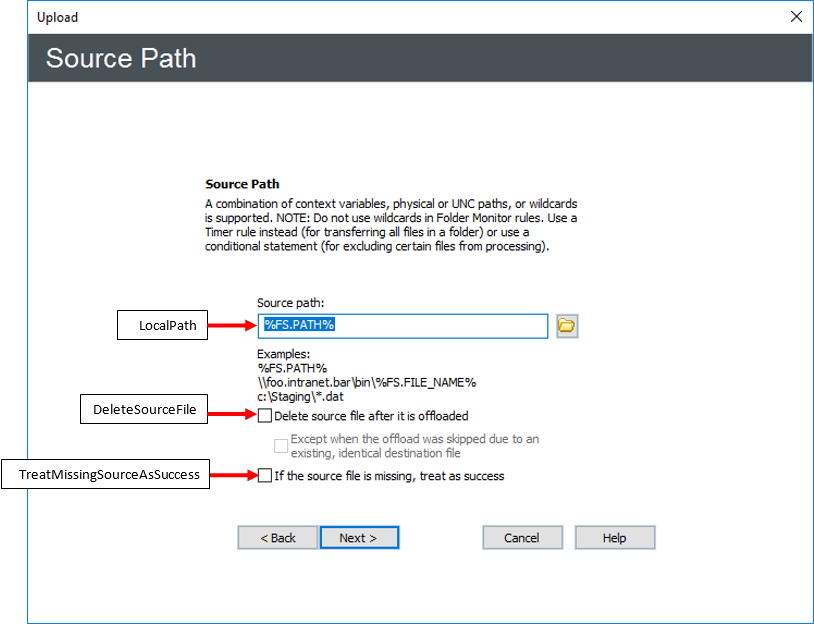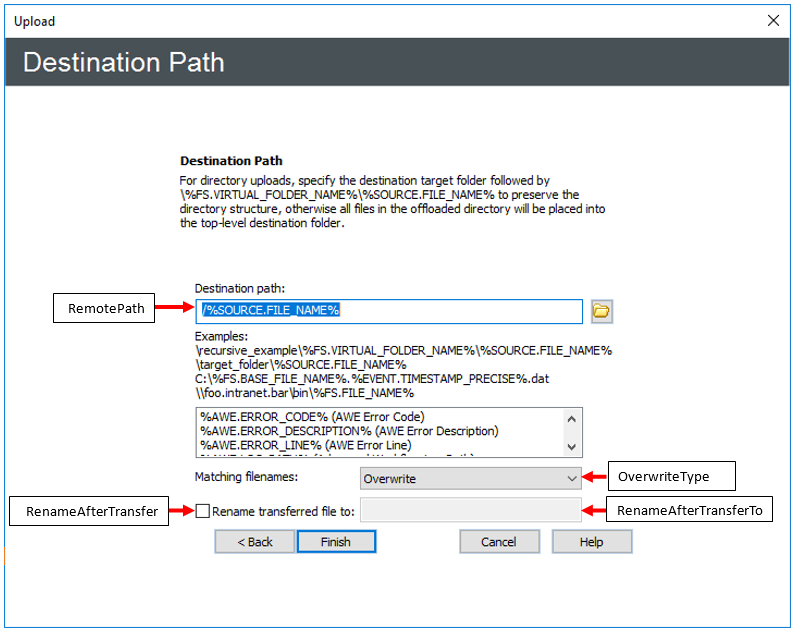ICITransferActionParams Interface
The ICITransferActionParams interface allows you to make changes to transfer-related Events, such as when a file is uploaded or downloaded. ICITransferActionParams is a top level IDispatch interface. ICIUploadActionParams and ICIDownloadActionParams are subclasses that inherited from the parent ICITransferActionParams IDispatch interface.
interface ICITransferActionParams : IDispatch
For an example using these properties, refer to the EventRuleCreation script in Script Examples.
Properties
HRESULT AutoLogin([out, retval] VARIANT_BOOL *pVal); HRESULT AutoLogin([in] VARIANT_BOOL newVal);
EFT v5.2 and later
HRESULT ConnectionProfileName([out, retval] BSTR *pValName); HRESULT ConnectionProfileName([in] BSTR newValName);
EFT v7.2 and later
Retrieves or specifies the number of times the server will attempt to establish a connection if there are connection problems (e.g., the network is unavailable).
HRESULT ConnectionRetryAttempts([out, retval] LONG *pVal); HRESULT ConnectionRetryAttempts([in] LONG newVal);
EFT v6.2.10 and later
Retrieves or specifies the number of seconds to wait before connection times out.
HRESULT ConnectionTimeoutSeconds([out, retval] LONG *pVal); HRESULT ConnectionTimeoutSeconds([in] LONG newVal);
EFT v6.2.10 and later
Retrieves or specifies whether to delete the source file after transfer is complete.
HRESULT DeleteSourceFile([out, retval] VARIANT_BOOL *pVal); HRESULT DeleteSourceFile([in] VARIANT_BOOL newVal);
EFT v5.2.5 and later
Retrieves or specifies whether the source file should be deleted when an offload (move) or download was skipped due to an existing identical destination file.
HRESULT DeleteSourceFileIfMoveSkipped([out, retval] VARIANT_BOOL *pVal); HRESULT DeleteSourceFileIfMoveSkipped([in] VARIANT_BOOL newVal);
Example (VBScript):
Retrieving:
If UploadParams.DeleteSourceFileIfMoveSkipped Then ‘Delete is specified … End If
Specifying:
‘set "Do not delete source file if move is skipped" DownloadParams.DeleteSourceFileIfMoveSkipped = False
EFT v7 and later
Property FTPDataConnectionMode As FTPDataConnectionMode
Retrieves or specifies the FTP data connection mode:
FTPMode_PORT (0)—When Port mode is selected, EFT opens an additional port and tells the remote server to connect to <IP:PORT> to establish a data connection. This is useful when the server is behind a firewall that closes all unnecessary ports. If you select this mode, specify the port range from which the client will choose.
FTPMode_PASV (1)—When PASV mode is selected, EFT tells the remote server to provide <IP:PORT> to which EFT can connect to establish a data connection. This is useful when a client is behind a firewall that closes all unnecessary ports. Helps avoid conflicts with security systems.
FTPMode_Auto (2)—EFT initially makes connections in PASV mode. If the PASV connection fails, EFT attempts to connect in PORT mode automatically.
HRESULT FTPDataConnectionMode([out, retval] FTPDataConnectionMode *pVal); HRESULT FTPDataConnectionMode([in] FTPDataConnectionMode newVal);
EFT v6.2.10 and later
Retrieves or specifies the upper end of the port range.
HRESULT FTPDataConnectionPortMax([out, retval] LONG *pVal); HRESULT FTPDataConnectionPortMax([in] LONG newVal);
EFT v6.2.10 and later
Retrieves or specifies the lower end of the port range.
HRESULT FTPDataConnectionPortMin([out, retval] LONG *pVal); HRESULT FTPDataConnectionPortMin([in] LONG newVal);
EFT v6.2.10 and later
Retrieves or specifies whether EFT sends FTP commands in clear text. Only available only when FTPS is specified.
HRESULT FTPSClearCommandChannel([out, retval] VARIANT_BOOL *pVal); HRESULT FTPSClearCommandChannel([in] VARIANT_BOOL newVal);
EFT v6.2.10 and later
Retrieves or specifies whether EFT transfers files without encryption. Only available only when FTPS is specified.
HRESULT FTPSClearDataChannel([out, retval] VARIANT_BOOL *pVal); HRESULT FTPSClearDataChannel([in] VARIANT_BOOL newVal);
EFT v6.2.10 and later
Retrieves or specifies the host address.
HRESULT Host([out, retval] BSTR *pVal); HRESULT Host([in] BSTR newVal);
EFT v5.2 and later
Retrieves or specifies the local path.
HRESULT LocalPath([out, retval] BSTR *pVal); HRESULT LocalPath([in] BSTR newVal);
EFT v5.2 and later
Retrieves or specifies the maximum number of concurrent threads.
HRESULT MaxConcurrentThreads([out, retval] LONG *pVal); HRESULT MaxConcurrentThreads([in] LONG newVal);
EFT v6.2.10 and later
Property OverwriteType As TransferOverwriteType
Retrieves or specifies the transfer overwrite type.
HRESULT OverwriteType([out, retval] TransferOverwriteType *pVal); HRESULT OverwriteType([in] TransferOverwriteType newVal);
Example (VBScript):
Retrieving:
if TransferOTOverwrite = oTA.OverwriteType then MsgBox "OverwriteType: Always overwrite" end if
Specifying:
oTA.OverwriteType = TransferOTSmart
EFT v6.3 and later
Retrieves or specifies the password.
HRESULT Password([out, retval] BSTR *pVal); HRESULT Password([in] BSTR newVal);
EFT v5.2 and later
Property Port As Long
Retrieves or specifies the port.
HRESULT Port([out, retval] long *pVal); HRESULT Port([in] long newVal);
EFT v5.2 and later
HRESULT PortAsString([out, retval] BSTR *pVal); HRESULT PortAsString([in] BSTR newVal);
EFT v7.4.6 and later
Specify post transfer command parameters.
HRESULT PostTransferCommandParam([out, retval] BSTR *pVal); HRESULT PostTransferCommandParam([in] BSTR newVal);
EFT v7.1.1 and later
Specify post transfer command type.
HRESULT PostTransferCommandType([out, retval] PrePostTransferCommand *pVal); HRESULT PostTransferCommandType([in] PrePostTransferCommand newVal);
EFT v7.1.1 and later
Retrieves or specifies whether to keep a file's time stamp that same on the local computer as on the remote server.
Use ICIDownloadActionParams::PreserveTimeStamp to keep a downloaded file's time stamp the same on the local computer as it is on the remote server.
Use ICIUploadActionParams::PreserveTimeStamp to keep an uploaded file's time stamp the same on EFT as it is on the local computer. (Not applicable to SFTP.)
HRESULT PreserveFileTime([out, retval] VARIANT_BOOL *pVal); HRESULT PreserveFileTime([in] VARIANT_BOOL newVal);
EFT v6.2.10 and later
Specify pretransfer command parameters.
HRESULT PreTransferCommandParam([out, retval] BSTR *pVal); HRESULT PreTransferCommandParam([in] BSTR newVal);
EFT v7.1.1 and later
Specify pretransfer command type.
HRESULT PreTransferCommandType([out, retval] PrePostTransferCommand *pVal); HRESULT PreTransferCommandType([in] PrePostTransferCommand newVal);
EFT v7.1.1 and later
Retrieves or specifies the private key password.
HRESULT PrivateKeyPassword([out, retval] BSTR *pVal); HRESULT PrivateKeyPassword([in] BSTR newVal);
EFT v6.0 and later
Retrieves or specifies the private key path.
HRESULT PrivateKeyPath([out, retval] BSTR *pVal); HRESULT PrivateKeyPath([in] BSTR newVal);
EFT v6.0 and later
Property Protocol As NetworkProtocol
Retrieves or specifies the network protocol.
HRESULT Protocol([out, retval] NetworkProtocol *pVal); HRESULT Protocol([in] NetworkProtocol newVal);
EFT v5.2 and later
(In v6.3.0, the "y" in "Proxy" was missing. Please update your scripts accordingly.)
Retrieves or specifies whether to use proxy commands.
HRESULT ProxyAdvCustomCmds([out, retval] BSTR *pVal); HRESULT ProxyAdvCustomCmds([in] BSTR newVal);
Example (VBScript):
Retrieving:
MsgBox "Custom commands is: " & oTA.ProxyAdvCustomCmds
Specifying:
oTA.ProxyAdvCustomCmds = ""
EFT v6.3 and later
(In v6.3.0, the "y" in "Proxy" was missing. Please update your scripts accordingly.)
Retrieves or/specifies separator for username and Site name in case of ProxyAuthUserAtSite authentication.
HRESULT ProxyAdvSeparator([out, retval] BSTR *pVal); HRESULT ProxyAdvSeparator([in] BSTR newVal);
-
ProxyAuthUserAtSite = 0
Example (VBScript):
Retrieving:
if ProxyAuthSite = oTA.ProxyAdvAuthenticationType then ' some code end if
Specifying:
oTA.ProxyAdvAuthenticationType = ProxyAuthUserWithLogon
EFT v6.3 and later
Property ProxyAuthenticationType As ProxyAuthenticationType
(In v6.2.31 - 6.3.0, this property was ProxyAdvAuthenticationType. Please update your scripts accordingly.)
Retrieves or specifies the proxy authentication type.
HRESULT ProxyAuthenticationType([out, retval] ProxyAuthenticationType *pVal); HRESULT ProxyAuthenticationType([in] ProxyAuthenticationType newVal);
Example (VBScript):
Retrieving:
if ProxyAuthSite = oTA.ProxyAuthenticationType then ' some code end if
Specifying:
oTA.ProxyAdvAuthenticationType = ProxyAuthUserWithLogon
EFT v6.3 and later
Retrieves or specifies the proxy host name or IP address.
HRESULT ProxyHostName([out, retval] BSTR *pVal); HRESULT ProxyHostName([in] BSTR newVal);
Example (VBScript):
Retrieving:
MsgBox "Proxy host is: " & oTA.ProxyHostName
Specifying:
oTA.ProxyHostName = "192.168.0.5"
EFT v6.3 and later
Retrieves or specifies the proxy password.
HRESULT ProxyPassword([out, retval] BSTR *pVal); HRESULT ProxyPassword([in] BSTR newVal);
Example (VBScript):
Retrieving:
MsgBox "Proxy user name is: " & oTA.ProxyPassword
Specifying:
oTA.ProxyPassword = "swordfish"
EFT v6.3 and later
Retrieves or specifies the proxy port.
HRESULT ProxyPort([out, retval] LONG *pVal); HRESULT ProxyPort([in] LONG newVal);
Example (VBScript):
Retrieving:
MsgBox "Proxy port is: " & oTA.ProxyPort
Specifying:
oTA.ProxyPort = 8080
EFT v6.3 and later
Property ProxyType As ProxyType
Retrieves or specifies the proxy type.
NOTE: You must set CIUploadActionParams.UseProxy = true before you set the CIUploadActionParams.proxyType property,
HRESULT ProxyType([out, retval] ProxyType *pVal); HRESULT ProxyType([in] ProxyType newVal);
Example (VBScript):
Retrieving:
if ProxyTypeDMZ = oTA.ProxyType then MsgBox "DMZ proxy is selected." end if
Specifying:
oTA.ProxyType = ProxyTypeHTTP
EFT v6.3 and later
Retrieves or specifies the proxy user name.
HRESULT ProxyUserName([out, retval] BSTR *pVal); HRESULT ProxyUserName([in] BSTR newVal);
Example (VBScript):
Retrieving:
MsgBox "Proxy user name is: " & oTA.ProxyUserName
Specifying:
oTA.ProxyUserName = "User_1"
EFT v6.3 and later
Retrieves or specifies the public key path.
HRESULT PublicKeyPath([out, retval] BSTR *pVal); HRESULT PublicKeyPath([in] BSTR newVal);
EFT v6.0 and later
Retrieves or specifies the remote path.
HRESULT RemotePath([out, retval] BSTR *pVal); HRESULT RemotePath([in] BSTR newVal);
EFT v5.2 and later
Specify whether to rename a file after it is transferred.
HRESULT RenameAfterTransfer([out, retval] VARIANT_BOOL *pVal); HRESULT RenameAfterTransfer([in] VARIANT_BOOL newVal);
EFT v6.4 and later
Specify a new name for a transferred file.
HRESULT RenameAfterTransferTo([out, retval] BSTR *pVal); HRESULT RenameAfterTransferTo([in] BSTR newVal);
EFT v6.4 and later
Specify the number of seconds to wait before retrying a failed transfer.
HRESULT RetryDelaySeconds([out, retval] LONG *pVal); HRESULT RetryDelaySeconds([in] LONG newVal);
EFT v6.2.10 and later
Retrieves or specifies the SOCKS host name.
HRESULT SOCKSHostName([out, retval] BSTR *pVal); HRESULT SOCKSHostName([in] BSTR newVal);
Example (VBScript):
Retrieving:
MsgBox "SOCKS server host name is: " & oTA.SOCKSHostName
Specifying:
oTA.SOCKSHostName = "192.168.80.16"
EFT v6.3 and later
Retrieves or specifies the SOCKS password.
HRESULT SOCKSPassword([out, retval] BSTR *pVal); HRESULT SOCKSPassword([in] BSTR newVal);
Example (VBScript):
Retrieving:
MsgBox "Use SOCKS5 password: " & oTA.SOCKSPassword
Specifying:
oTA.SOCKSPassword = "swordfish"
EFT v6.3 and later
Retrieves or specifies the SOCKS port.
HRESULT SOCKSPort([out, retval] LONG *pVal); HRESULT SOCKSPort([in] LONG newVal);
Example (VBScript):
Retrieving:
MsgBox "SOCKS server port is: " & CStr(oTA.SOCKSPort)
Specifying:
oTA.SOCKSPort = 1080
EFT v6.3 and later
Property SOCKSType As SOCKSType
Retrieves or specifies the type of SOCKS server.
HRESULT SOCKSType([out, retval] SOCKSType *pVal); HRESULT SOCKSType([in] SOCKSType newVal);
Example (VBScript):
Retrieving:
if SOCKS5 = oTA.SOCKSType then MsgBox "SOCKS 5" end if
Specifying:
oTA.SOCKSType = SOCKS4
EFT v6.3 and later
Retrieves or specifies whether to use authentication on a SOCKS server.
HRESULT SOCKSUseAuthentication([out, retval] VARIANT_BOOL *pVal); HRESULT SOCKSUseAuthentication([in] VARIANT_BOOL newVal);
Example (VBScript):
Retrieving:
MsgBox "Use SOCKS5 authentication: " & CStr(oTA.SOCKSUseAuthentication)
Specifying:
oTA.SOCKSUseAuthentication = False
EFT v6.3 and later
Retrieves or specifies the SOCKS username when SOCKS
HRESULT SOCKSUserName([out, retval] BSTR *pVal); HRESULT SOCKSUserName([in] BSTR newVal);
Example (VBScript):
Retrieving:
MsgBox "Use SOCKS5 user name: " & oTA.SOCKSUserName
Specifying:
oTA.SOCKSUserName = "User_1"
EFT v6.3 and later
Retrieves or specifies the file types that will be transferred and text files (ASCII).
HRESULT TextFileTypes([out, retval] BSTR *pVal); HRESULT TextFileTypes([in] BSTR newVal);
EFT v6.2.10 and later
Property TransferEncoding As TransferEncodingType
Retrieves or specifies the transfer encoding mode for client transfer (upload/download) Actions.
HRESULT TransferEncoding([out, retval] TransferEncodingType *pVal); HRESULT TransferEncoding([in] TransferEncodingType newVal);
Example (VBScript):
Retrieving:
If UploadParams.TransferEncoding = 0 Then ‘Auto-detect End If
Specifying:
‘set Auto-detect mode for Download action DownloadParams.TransferEncoding = 0
EFT v6.5 and later
Specify whether a missing source file is treated as a success (TRUE) or failure (FALSE).
HRESULT TreatMissingSourceAsSuccess([out, retval] VARIANT_BOOL *pVal); HRESULT TreatMissingSourceAsSuccess([in] VARIANT_BOOL newVal);
EFT v6.4 and later
Specify path to trusted public key.
HRESULT TrustedPublicKeyPath([out, retval] BSTR *pVal); HRESULT TrustedPublicKeyPath([in] BSTR newVal);
EFT v7.1.1 and later
HRESULT UseLocalCodePage([out, retval] VARIANT_BOOL *pVal); HRESULT UseLocalCodePage([in] VARIANT_BOOL newVal);
EFT v6.3 and later
Retrieves or specifies whether to use a proxy server for the transfer.
CIUploadActionParams.UseProxy = true before you set the CIUploadActionParams. proxyType property.HRESULT UseProxy([out, retval] VARIANT_BOOL *pVal); HRESULT UseProxy([in] VARIANT_BOOL newVal);
Example (VBScript):
Retrieving:
if True = oTA.UserProxy then MsgBox "Proxy is using." end if
Specifying:
oTA.UserProxy = False
EFT v6.3 and later
Property User As String
Retrieves or specifies username.
HRESULT User([out, retval] BSTR *pVal); HRESULT User([in] BSTR newVal);
EFT v5.2 and later
Retrieves or specifies whether to use SOCKS.
HRESULT UseSOCKS([out, retval] VARIANT_BOOL *pVal); HRESULT UseSOCKS([in] VARIANT_BOOL newVal);
Example (VBScript):
Retrieving:
MsgBox "Using SOCKS: " & CStr(oTA.UseSOCKS)
Specifying:
oTA.UseSOCKS = False
EFT v6.3 and later
Specify that EFT should double check binary files to ensure the files downloaded completely and correctly. (Not applicable to SFTP.)
HRESULT ValidateIntegrity([out, retval] VARIANT_BOOL *pVal); HRESULT ValidateIntegrity([in] VARIANT_BOOL newVal);
EFT v6.2.10 and later
Dialog Box Equivalents
The ICITransferActionParams interface properties and methods correlate to the following fields and controls in the EFT administration interface.
Several API properties were introduced in EFT v6.2.10 with which you can specify the advanced options in a File Download or File Offload Event Rule Action. (To view the Advanced Options dialog box in the EFT administration interface, in the File Download Configuration wizard or the File Offload Configuration wizard, click Advanced.)
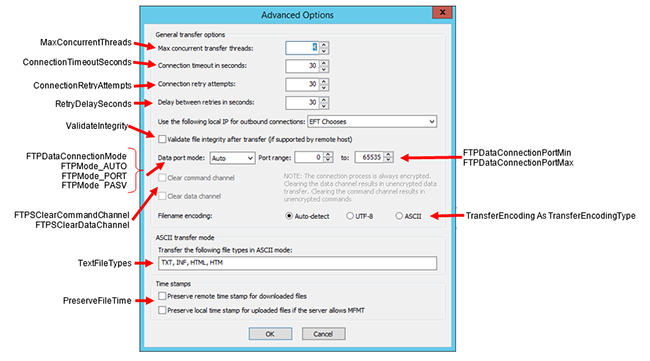
Copy/Move (Offload) Action Wizard