AWE Tasks Tab
The Advanced Workflow Engine tasks can be viewed on the AWE Tasks tab in Insight.
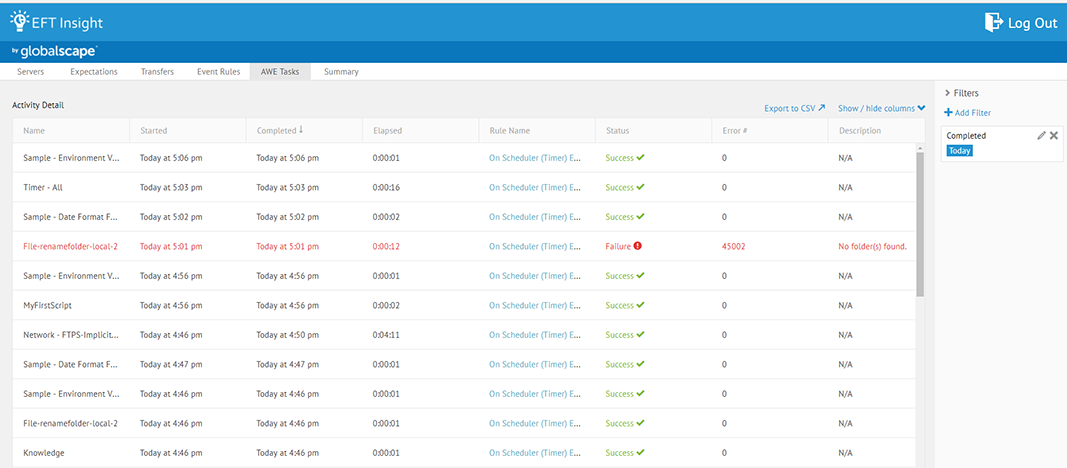
The tab displays the following information:
-
Name - Name of the task
-
Started - Date/time the task started
-
Completed - Date/time the task completed
-
Elapsed - Amount of time the task was run
-
Rule Name - Name of the Event Rule the task is used in
-
Status - Success or Failure of the task
-
Error # - Error number of the failure
-
Description - Description of error
As with other tabs, the AWE Tasks tab can be filtered to show just the information that you want to display.
The table can be sorted by certain columns and can be exported in CSV format.