Activating Insight
New installations include a free 30-day trial. A license reminder is encountered every time you sign in during the trial. Please contact our sales team to obtain a license. Provide the license key at any time to activate Insight, or click Continue Trial to defer activation until later.
Internet access is required to register Insight.
If you don't register the product after 30 days, the trial will expire, the Continue Trial button will not be available, and you will be unable to use the product.
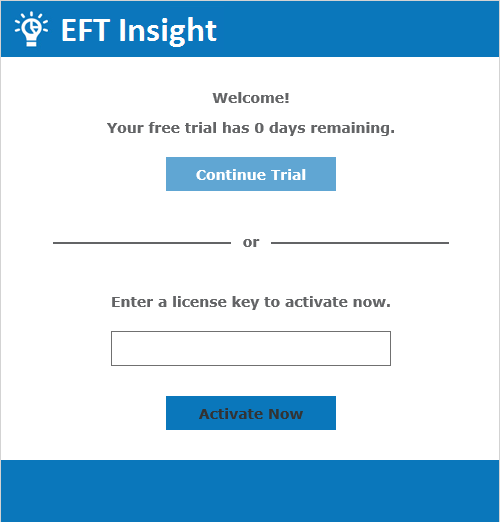
To activate Insight
-
Copy and paste your Insight license into the license key box, then click Activate Now.