Filters
Filters can be applied on many views of Insight, to narrow the scope of the data you’re viewing.
Each tab (except Servers) has its own set of filter parameters on the Filter pane.
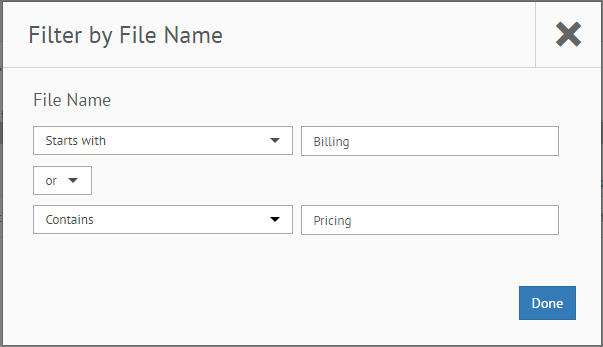

Applied filters will affect all data in the current view, turning it into a dashboard on the specific information you need.
If you click the angle bracket on the Filters pane, the Filters pane will be hidden or shown.
To filter a view
-
In the Filters panel, click Add Filter.
-
Specify the parameters for the filter, then click Done.
The view changes based on your filter settings.
-
To edit a parameter, click the pencil icon.
-
To remove a parameter, click the X next to it.
-