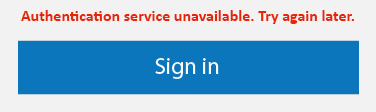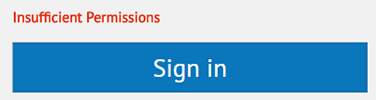Logging in to Insight
Only EFT "Server Admin" accounts are authorized to log in to Insight. The EFT server-administrator account that is logging in must have "Run and Edit Reports" permission. (During installation, the account needs both "Run and Edit Reports" and "COM API" permission.)
|
|
To create an EFT Server Admin account so that it can have access to EFT Insight but NOT have any administrator capabilities on EFT itself, create a "Change Password" admin and assign it to a Settings Template with no users, or create an AD group just for Insight users. Refer to Knowledgebase article #11459 for details. |
To log in to Insight
-
Navigate to the Insight URL (e.g., https://eftinsight.com). The login page appears.
-
Under Authentication, specify EFT Server or Windows authentication.
-
Provide the EFT administrator or Windows credentials.
-
Click Sign in. You are logged in and the Servers view appears.
-
Invalid credentials result in the following error:
-
If the authentication service cannot be reached, you will receive the following error:
-
If the account does not have Run and Edit Reports permission, you will receive the following error:
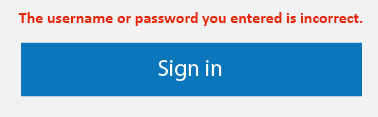
Make sure you’ve correctly entered the credentials for a user who has administrator privileges within EFT.