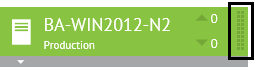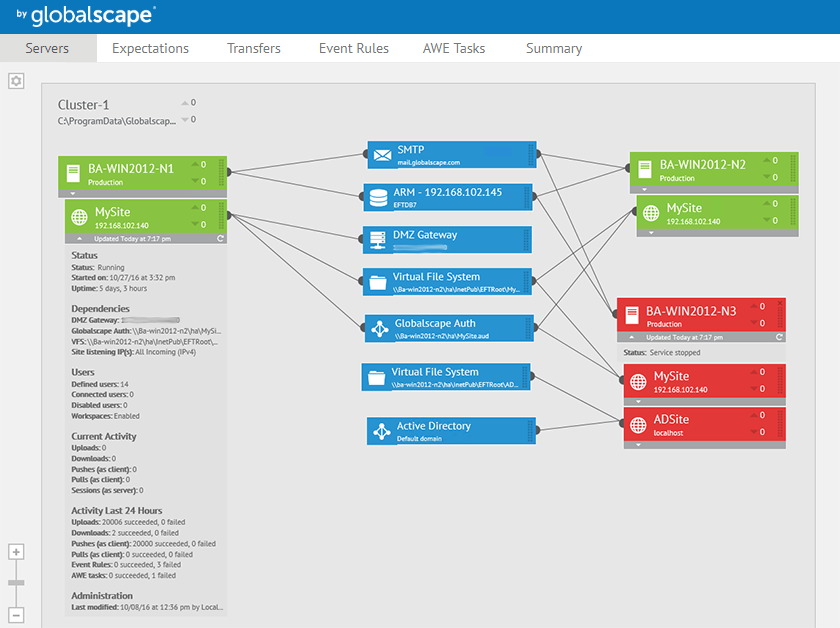The Servers tab offers a customizable diagram of your EFT architecture and dependencies, including summary statistics on the individual components.
Expand a server or a site to see details on status, dependencies, users, current activity, activity last 24 hours, and administration.
Click the gear icon to show and display elements.
Click the drop-down on ARM and DMZ Gateway to view connection status.
Offline servers or sites display in red:

A connected device is displayed in green:
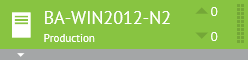
To customize the layout to your liking, click and hold the grip on the right side of a tile, and then drag and position it where you want it: