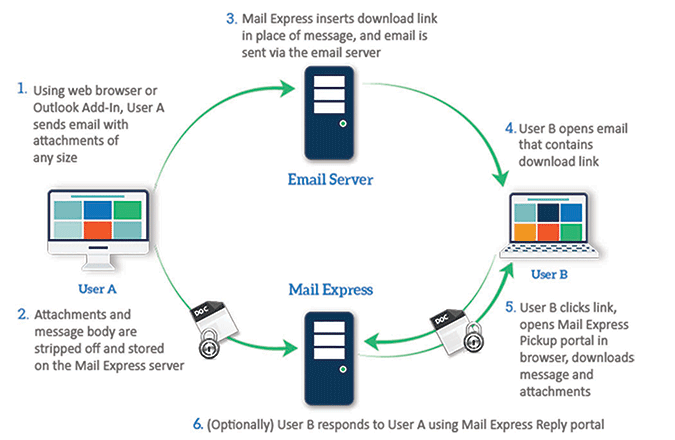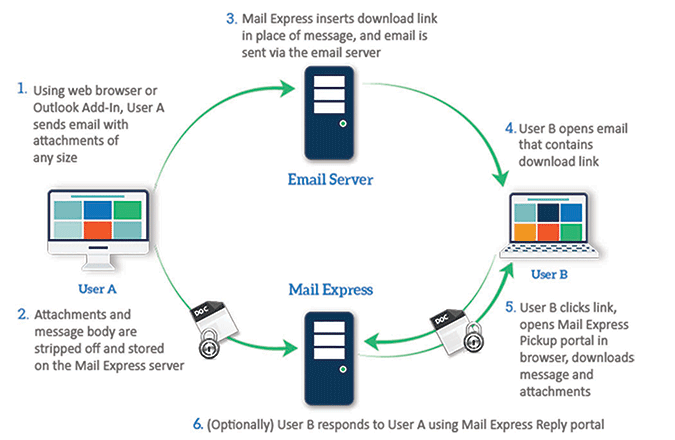
Mail Express® allows you to send large email file attachments to recipients inside or outside of your organization quickly, reliably, and securely, while reducing the load on your mail server. Mail Express also allows your recipients to send large email file attachments to you through a Web portal. You can send files using a Microsoft Outlook Add-In, a Web portal, or both, using secure authentication and auditing capabilities. The Mail Express system will offload file attachments to an independent server and can notify recipients that the files are available for pickup.
You can configure the authentication scheme to change the way recipients authenticate against Mail Express Server to download their files. One authentication scheme allows users to access their files without providing any credentials; the other requires the recipient to type in a temporary password that is provided in out-of band communication with the recipient (e.g., phone call or email). By default, the Mail Express system retains attachments for 2 weeks, but you can increase or decrease this period based on corporate security, auditing, and usage requirements.
When you send an attachment, the attachment is uploaded to Mail Express Server over HTTPS, and then the recipient receives an email with hyperlinks to download the files from the server. When the recipient clicks the hyperlink in the email notification, a Web page appears from which the recipient can download the attachment. All visits to the download page and file downloads are recorded in the database. Auditing to a database provides a detailed history of transfers showing senders and receivers, which files were transferred, and when they were transferred.
When you allow Mail Express to manage email attachments sent via Microsoft Outlook, emails remain in the Outbox until the Mail Express processing is complete, and the attachments are completely uploaded. Normally, mail clients have a hard time managing large attachments and can often become unresponsive while these files are attached. Using Mail Express’ own Attach File button, very large files can be attached to an email, quickly reducing the time waiting for the mail client to become responsive again. When Mail Express manages an email, it uploads the attachments to the Mail Express Server, removes the attachments from the email, and inserts links into the email from which the recipient(s) can download the attachment(s). This process has the added benefit of end users not exceeding their email server's mailbox quota or attachment size limits, since the resulting email itself is normally quite small.
In Mail Express v4.1 and later, in addition to sending secure attachments, you can send an email with a secure message body. The message and attachments are encrypted in transit.
The Mail Express workflow:
Using a web browser or Outlook Add-In, User A sends an email with attachments of any size.
Attachments and message body are stripped off of the email and stored on the Mail Express server.
Mail Express inserts a download link in place of the message, and email is sent via the email server.
User B opens the email that contains the download link.
User B clicks the link, opens the Mail Express Pickup portal in the browser, and downloads the message and attachments.
(Optionally) User B responds to User A using the Mail Express Reply portal.