DMZ Gateway is licensed as a module, separate from Mail Express. A 30-day
trial is available, starting on the first day the service is started.
When the trial expires, a warning message is written to the Windows Event
Viewer and connections attempted via the DMZ Gateway are not accepted.
The DMZ Gateway licensing status appears on the General Configuration
page.
Launch the Mail Express Server administration interface.
(e.g., click Start > Programs
> Globalscape > Mail Express > Mail Express Admin
or double-click the desktop shortcut).
Log
in using the Mail Express Server administrator username and password
that you specified during installation of the server.
In the navigation pane, click Configuration
> General. The General
Configuration page appears.
On the General Configuration
page, under Licensing and Registration,
in the DMZ Gateway area, click Register.
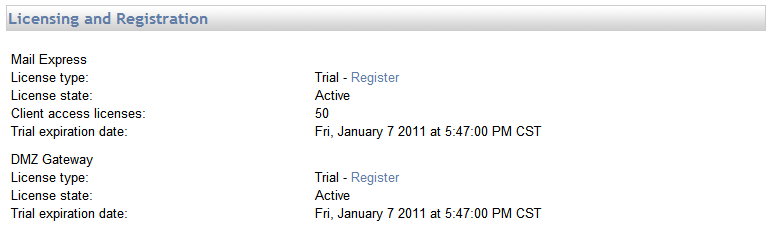
The Registration page appears.
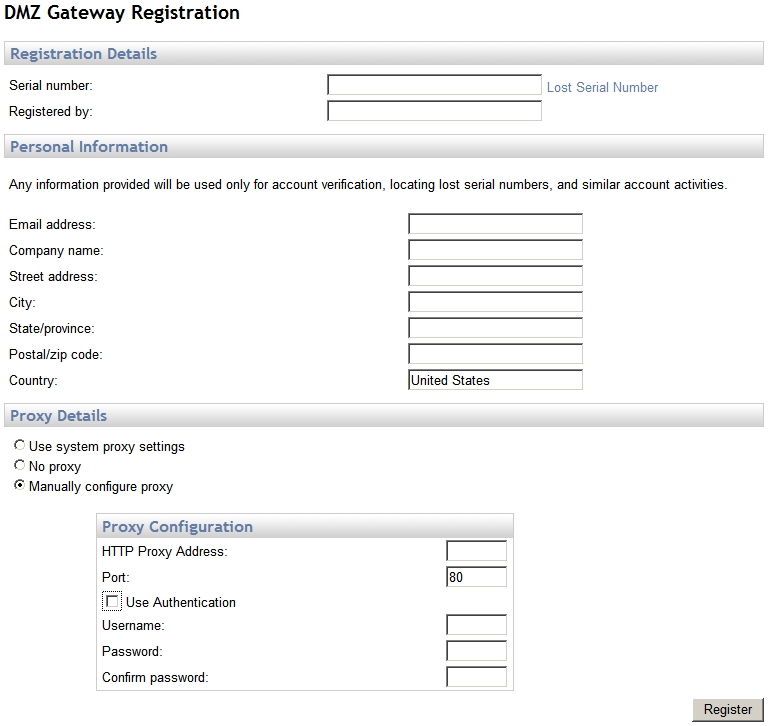
In the Serial number box,
provide the serial number from your invoice. If you do not have your
invoice available, click Lost Serial
Number to request that Globalscape email your serial number.
You must send the request using the email address provided when the
serial number was purchased or the previous serial number was registered.
Serial numbers are version specific.
In the Registered
by box, provide your name.
In the Personal Information
area, provide information that can be used by Globalscape Customer
Support to search for your account information, including lost serial
number requests. The personal information should be automatically
completed if you have already registered Mail Express.
In the Proxy
Details area, click the applicable option.
Use system proxy settings —The
system proxy settings are obtained for the user account under
which the Mail Express Server Windows service is running. By default,
the Mail Express Server Windows service runs under the "Local
System" account. This account may not have the appropriate
proxy settings configured. You should run the Mail Express Server
under a named account and ensure that the proxy settings have
been properly configured for that account.
No proxy —No
proxy is in use.
Manually configure proxy
—Provide connection details in Proxy Configuration
settings. The proxy configuration, with the exception of the authentication
username and password, is persisted in the database in the "GeneralSettings"
table.
Click Register.
Mail Express connects to the Globalscape registration server, then
adds the serial number to our registration database. Your contact
information is used to look up your account if you contact Customer
Support or Sales. A message appears indicating successful activation.
![]()