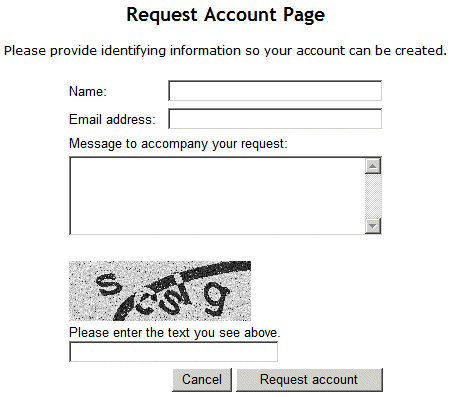
If you need to use the Internal Portal to send documents using Mail Express, on the Mail Express Welcome page, you can request an account. The request is sent to the Mail Express administrator.
To send file using the drop-off page
Open a web browser and navigate to the web address of the internal portal (e.g., https://mymailexpress.org/internal).
A welcome page appears and displays icons with which to connect to the Drop-Off portal or Internal Portal. Click Internal Portal.
Click Request Account. The Request Account Page appears.
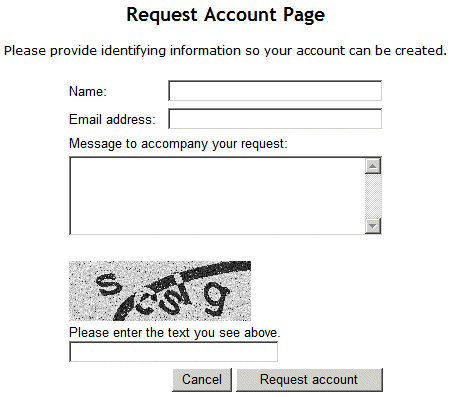
Provide your Name and Email address.
In the Message to accompany your request box, provide the reason for the request.
In the Please enter the text you see above box, provide the CAPTCHA text.
Click Request account. An email is sent to the Mail Express administrator.