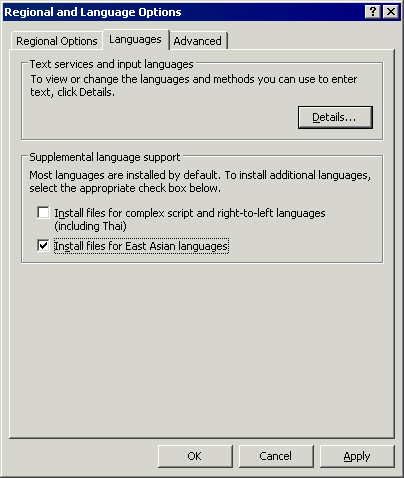
Filenames of attachments managed by Mail Express Server appear on some of the pages in the administration interface and in reports. If the computer on which you are launching the Web browser to configure Mail Express Server does not have the proper language packs installed, filenames made up of Unicode characters will not display correctly. The same is true if you send or pick up attachments on a computer that does not have the proper language packs installed.
To view Unicode characters, you must have the correct fonts installed on the operating system. Most modern browsers can use these fonts to display the Unicode characters. On operating systems such as Windows 7, the fonts are preinstalled. To install them on other Windows operating systems, you must install the East Asian Languages Pack.
To install East Asian language support
Click Start > Run, type control, then press ENTER. The Control Panel appears.
Double-click Regional and Language Options. The Regional and Language Options dialog box appears.
Click the Language tab.
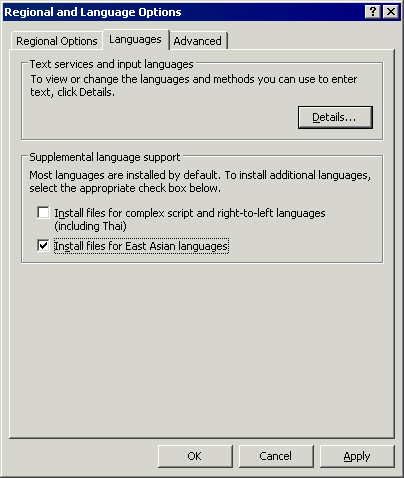
In the Supplemental Language Support area, select the Install files for East Asian Languages check box, then click OK.
Restart the computer. The interfaces should now display the characters correctly.