Change_User_NC_Command
To assist with automated processes, IBM i 7.6 includes a set of non-changeable, system supplied user profiles.
-
QSECOFR_NC - Security Officer Profile
-
QPGMR_NC Programmer and Batch User Profile
-
QSYSOPR_NC System Operator Profile
-
QUSER_NC Work-station Profile
The Change User _NC (CHGUSRNC) command changes the object owners, job descriptions, and authority settings for the current Halcyon environment. It changes QPGMR, QSECOFR, QSYSOPR and QUSER values to the respective _NC names or reverts to the original names.
_NC profiles can be used to bypass MFA authentication and other restrictions for automated processing that are designed to run under a designated user ID.
You do not have to run the command or use those user profiles, UNLESS you are going to enable MFA for any of the user profiles Halcyon uses (for example; QSECOFR and QSYSOPR). If you enable MFA, then Halcyon fails as it is unable to enter a 2FA Code in batch, so you must switch to the USERID_NC equivalent.
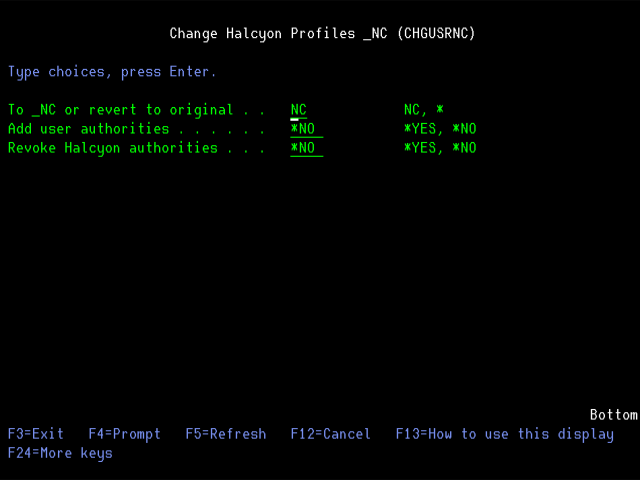
The following job descriptions are changed only if the user profile is QSYSOPR (or QSYSOPR_NC for reverse change).
Common library:
-
STRMON
-
STRSBS
-
STRSBSAVL
-
STRSUPER
-
STRWEB.
Product HAM:
-
STRSVR
Product HDM:
-
ANZSVR
-
STRGUI
Product HEM:
-
STRGUI
Product HJS:
-
HJSUSER
To _NC or revert to original
Specifies the type of change required.
| NC | Change profiles to the respective _NC names |
| * | Revert profiles to the original names |
Add user authorities
Specifies whether to add Halcyon authorities for the new profiles.
| *NO | Does not add Halcyon authorities for the new profiles |
| *YES | Adds Halcyon authorities for the new profiles |
Revoke Halcyon authorities
Specifies whether to revoke Halcyon authorities for the replaced profiles.
| *NO | Does not revoke Halcyon authorities |
| *YES | Revokes Halcyon authorities for the replace profiles |