Work with Rules
Overview
Rules are a series of instructions, set with specific criteria that are applied to the monitoring of your MIMIX libraries. If the conditions of a rule are broken, then an alert is raised and you are notified accordingly.
Working with Rules allows you to define and maintain rules for Halcyon HA-MX Monitor. The Work with Rules option is accessed from option 5=Work with Rules from the main HA-MX Monitor menu.
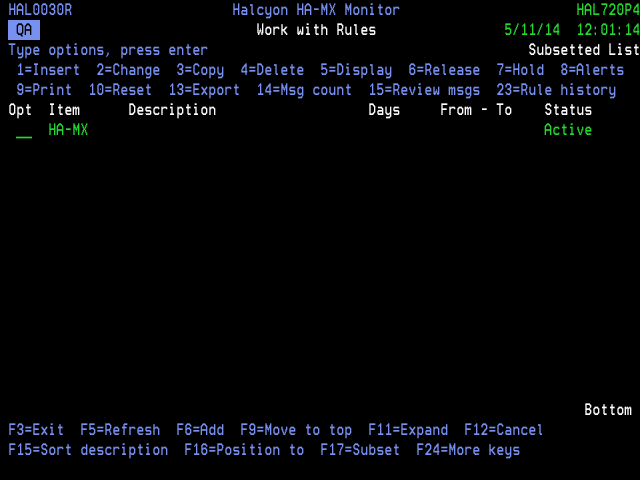
The Work with Rules display lists the information using three levels of indentation. By default, upon opening the display, only the first level is shown.
Work with Rules - Levels of Display
The three levels of indentation available for view on the Work with Rules display are:
-
Monitor
-
At level one view, the monitor to which rules can be applied are displayed. Position the cursor next to the HA-MX Monitor and press F11 to expand the view to show the rule groups defined within this monitor.
-
The rule groups defined within each monitor
-
At level two view, the monitor together with the defined rule groups are displayed. Position the cursor next to any rule group and press F11 to expand the view to show all rules defines within the selected rule group.
-
The rules defined within rule group
-
At level three view; the monitor, rule group and defined rules are displayed.
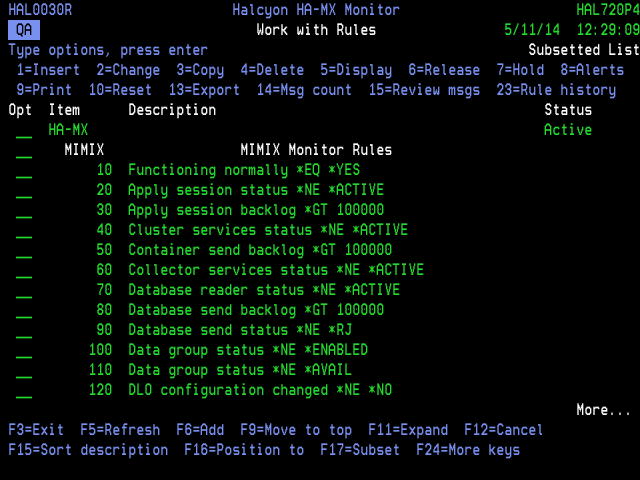
Parameters on the Work with Rules display
The parameters shown on the Work with Rules display are controlled by the setting used in the system default HAL/WRKRULESFMT.
Parameters shown in *STD setting
The following parameters are displayed when system default HAL/WRKRULESFMT is set to *STD. This is the shipped default setting.
Item
Shows up to three levels of rules.
Description
The description of the rule level item displayed in the Item column.
Status
This shows the current status of the item. The status information shown changes dependent on the item level selected.
-
At monitor level:
-
Held: The monitor is held to prevent it starting.
-
Starting: The monitor is starting.
-
Started: The monitor is running.
-
Ending: The monitor is ending.
-
Stopped: The monitor has been stopped.
-
-
At rule group level:
-
Held: The rule group is held. None of the rules are processed.
-
Released: The rule group is released. All released rules may be processed.
-
-
At rule level:
-
Held: The rule is held. This rule is not processed.
-
Released: The rule is released. This rule may be processed.
-
Parameters shown in *TIMES setting
If the system default HAL/WRKRULESFMT is set to *TIMES then the following additional parameters are displayed for individual rule lines.
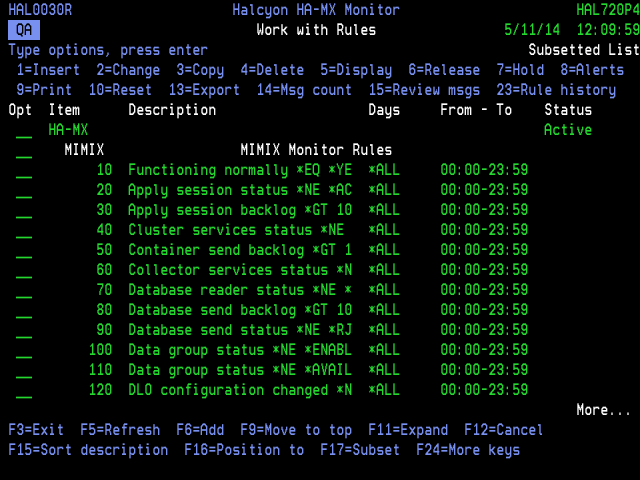
Days
Displays the days of the week on which this rule is enabled. *ALL indicates that the rule is enabled every day or a series of ‘Y’ and ‘N’ entries indicate the value for days Monday to Sunday.
From - To
Indicates the range of times within each day that this rule is enabled.
Rule Requirements
The following requirements must be met in order for a rule to be processed, in order that alerts may be generated and actions invoked:
-
The rule must be released.
-
The rule group containing the rule must be released.
-
The monitor containing the rule group must be started.