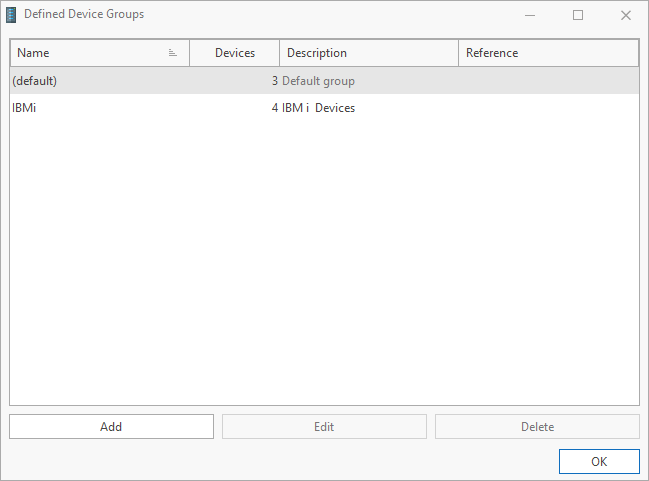Device Groups
Once defined, devices can optionally be segregated into groups, for example, of similar devices, all devices belonging to a specific department, by location, or by whatever method required.
Devices can be displayed by Group in the Devices panel of other Halcyon applications.
From the side navigation panel, select Manage > ![]() Device Groups to display a list of the current Defined Device Groups.
Device Groups to display a list of the current Defined Device Groups.
From the toolbar ribbon, click ![]() Manage Device Groups to open the Defined Device Groups dialog.
Manage Device Groups to open the Defined Device Groups dialog.
From this dialog it is possible to add new or edit and delete existing device groups from Device Manager.