Enterprise Server Options- Archive settings
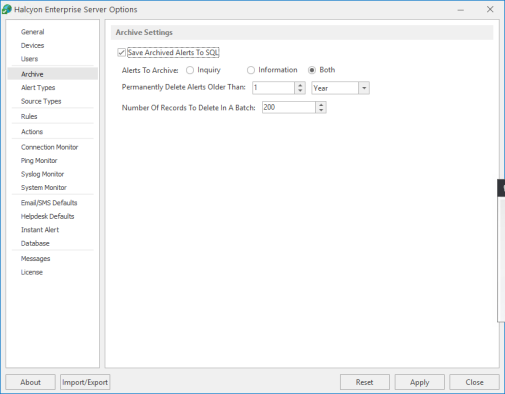
The options on this page are used to configure the archive and deletion settings for closed, replied to or purged alerts.
Archive Settings section
Save Archived Alerts To Database
Check this box to enable the saving of archived Enterprise Console alerts to the database. If this option is not checked, the closed alerts are automatically deleted after the period specified in the Permanently Delete Alerts Older Than... field and cannot be retrieved.
Alerts To Archive
This option defines the type of alerts that are archived. Select an option from:
- Inquiry: Alerts that usually require some form of action to be taken on the part of the user.
- Information: Alerts that are raised and provide information to the user.
- Both: Both types of alert are archived. This is the default setting.
Permanently Delete Alerts Older Than
Specify the time period after which any closed alerts are deleted from the system. Once deleted the alerts cannot be retrieved unless they have been archived.
Type the time period and use the drop-down menu to select whether the time is represented in Days, Months or Years.
Number of Alerts To Delete In A Batch
When deleting closed alerts, use this option to specify the number that should be deleted in a single action.
For example. if there are 600 alerts that are older than the specified time period to be deleted and this field is set to 200, the system will delete the alerts in 3 batches of 200. This is to prevent any performance issues arising between the database and the Enterprise Console, when large volumes of alerts are being deleted in a single process.
Reporting Archive Settings section
Amount Of Time To Keep Hourly Data Before Purging
Specify the amount of time, in Days, Months or Years to keep the collected hourly reporting data before purging. The default setting is 1 Day.
Number Of Records To Purge In A Batch
Specify the maximum number of records to purge in each batch when the purge period specified is reached. The default setting is 500.