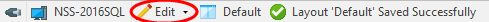Switching Between View And Edit Mode
From the Information bar on the bottom of the Enterprise Console display, the current operational mode is displayed. In the screen shot below, the current mode is View.
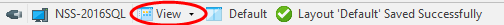
- Click the current option to display a pop-up menu.
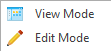
- Click on the option not currently selected to change to the new operational mode.
Using keyboard shortcuts
Use the following keyboard shortcuts to switch between modes:
- For View mode: Ctrl+Alt+V
- For Edit Mode: Ctrl+Alt+E
The new operational mode is now displayed in the Information bar.