Adding a Number to a Contact
A contact number may be added as part of the process when a new contact is created. If the contact will only be contacted via email then this step can be omitted.
To add a number to a contact:
- From the Address Book - Contact Numbers panel, click Add to open the Add Contact Number dialog.
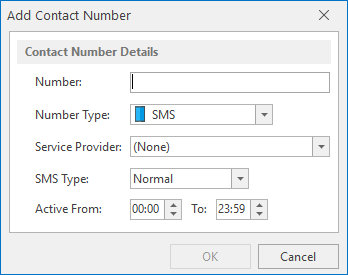
The following fields are available to enter contact number details.
Number
Enter the number of the cell phone on which the person can be contacted.
Number Type
Only SMS is currently available in this field.
Service Provider
This field is not used in this release.
SMS Type
Select either Normal or Flash as the SMS Type. Flash messaging is a method of sending SMS messages to any phone, even if it is locked.
Active
Specify the times between which this phone is active for the receipt of messages sent via Instant Alert. If the message is sent to the phone outside of the period when the phone is active, it is queued and then sent as soon as the phone becomes available again.
- Click OK to add the contact number to the contact.