AIX Error Report Monitor
The AIX Error Report Monitor checks the output from the ERRPT command and looks for specific errors occurring within the report.
To run the ERRPT command type:
ERRPT -A
at a valid input point. Output is produced which is similar in appearance to that shown below:
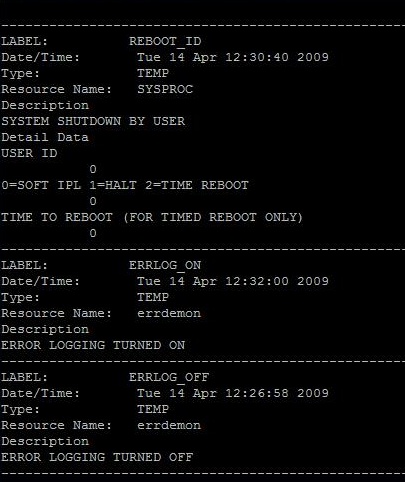
Adding AIX Error Report rule criteria
AIX Error Report criteria allow the application of a trigger value from a pre-defined list of common variables, the setting of a comparator and entering a suitable description for the trigger value.
- From the AIX system in the Systems panel of Central Configuration Manager, select AIX Error Report Monitor and click Add Rule.
- From the Add Rule Detail dialog, click Criteria. Click Add Criteria to open the AIX Error Report Criteria dialog.
There are two pages to complete when adding AIX Error Report Monitor criteria.
- From the AIX system in the Systems panel of Central Configuration Manager, select AIX Error Report Monitor and click Add Rule.
- From the Add Rule Detail dialog, click Criteria. Click Add Criteria to open the AIX Error Report Criteria dialog.
- Click Add Parameter to open the Add Error Report Parameter dialog.
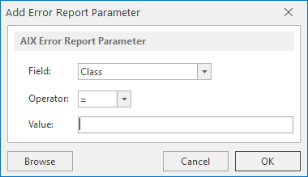
- Select the Field from the drop-down menu, select the Operator and enter a Value on which this rule criteria is based and click OK or alternatively, click Browse to open the Error Reports dialog that shows the current error report contents.
- Click on an item from within this report and the full details are shown in the Details pane of this dialog. Click Select to select this error as the parameter criteria for the rule.
- Click OK to add the parameter to the criteria for this rule.
Criteria Alert Details section
Fields in this section define alert settings that override the settings made on the Alert page at Rule level. This provides a more criteria specific alert message to be generated.
Override Rule Default
Click Override Rule Default to specify that the entries on this page override the default Alert page settings at Rule level. From the drop-down menu, select the alert warning level.
Alert Text
Enter the actual text of the alert or use the available Substitution Variables to construct the message text of the alert.
Alert Example
Displays an example of how the Alert Text will read using the selected Substitution Variables and user-entered text.