TCP Monitor Testing
All TCP Monitors have test facilities that can check the current settings prior to creating the rule. In most instances, a command and trigger value can be applied so that the criteria can be fine-tuned.
Local v Remote Testing
Test options allow you to run the tests from either the local or remote device. If the test is run locally, testing is performed on the machine on which the rule is being created, typically the machine on which Central Configuration Manager is installed.
If the test is run remotely, it is run from server agent on the device for which the rule is intended.
By creating a TCP HTTP rule on a remote system to find an instance of ‘monitoring’ on www.fortra.com, you would expect both the local and remote tests to return the same result.
However, the remote system may be behind a firewall, or connect via a proxy server, in which case the local test would still pass but the remote test would fail, and you would have to reconfigure the rule criteria (for that remote device only) to provide authentication /proxy server details in order for the criteria to return the desired result.
It is therefore good practice to test both locally and remotely on all rule where the option is available to ensure that the results are as expected.
Detailed Logging
Detailed logging displays a comprehensive report of the test results rather than a summary view.
Test Results
When using the Command and Trigger Value Options it is recommended that the test facility is used to ensure that you have applied the correct trigger value to the command in order to generate the expected result. The following two examples demonstrate the different results obtained when using two different settings:
Example One:
In the following example, the test on the TCP SMTP Monitor is to ensure that the Response code 250 is not received from the HELO Command.
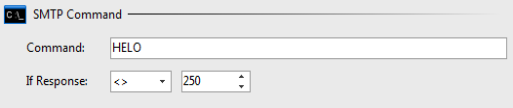
When Test is used the following result is obtained:
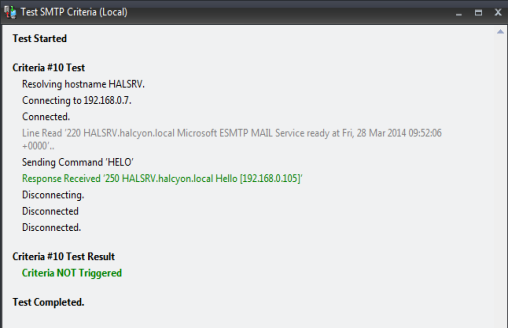
In the above example, an alert IS NOT raised as the response was 250 and the trigger value was set at <> (not equal to). Any other result, other than 250 would have resulted in an alert being raised.
Example Two:
In the following example, the test on the TCP SMTP Monitor is to ensure that the Response code 250 is received from the HELO Command.
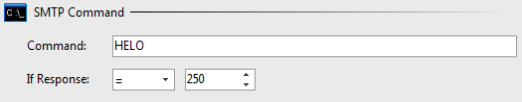
When Test is used, the following result is obtained:
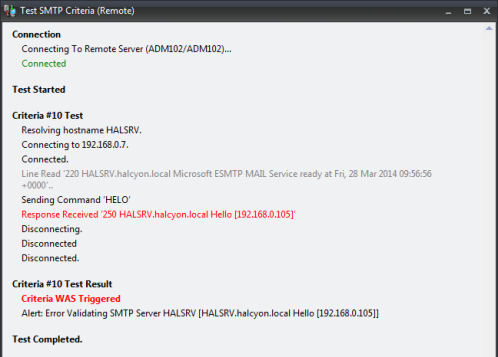
An alert IS raised as the response was again 250 but the trigger value in this instance was set at = (equals). Therefore the correct response of 250 triggered the criteria and raised an alert. Any response other than 250 would have passed this test.