AIX CPU Reporting
AIX CPU Reporting provides reporting on the Idle or Load performance statistics of the CPU of the system on which the AIX Agent is installed.
- From the required AIX System - Reporting Monitor main panel, click Add Field.
- From the Select Category dialog, select CPU.
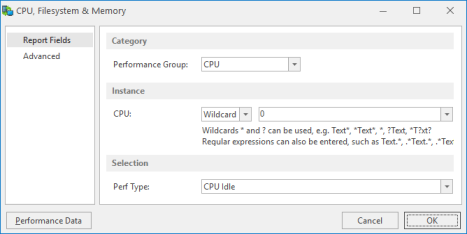
Category section
Performance Group
Leave this parameter set to the default setting of CPU.
Instance section
CPU Instance
For most CPU reporting purposes the Wildcard and Regular Expressions (Regex) options can be ignored for this parameter.
From the second drop-down choice menu, select the CPU instance on which reporting is required. Alternatively, select Total to report across the total of all CPU performance on this system.
Selection section
Performance Type
From the drop-down choice menu select one of the following options:
- CPU Idle: Reports the Idle levels for either the selected CPU instance or the Total CPU dependent on the selection within the Instance parameter. The higher the figure, the less work the CPU is doing.
- CPU Load: Reports the Load levels for either the selected CPU instance or the Total CPU dependent on the selection within the Instance parameter. The higher the figure, the more work the CPU is having to do
CPU Performance Data
Click Performance Data on this dialog to display the current CPU, Filesystem and Memory Performance Data for this system.
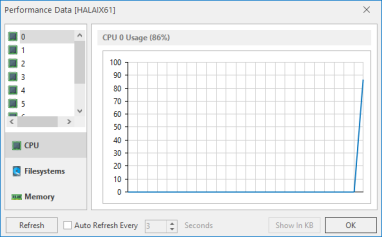
This dialog shows a view of the current performance data by individual CPU or as a Total.
- Click the Refresh button to refresh the data display or click Auto-Refresh Every and specify a time interval in seconds to automatically update the information.
- Click OK to exit this display and return to the CPU, Filesystem & Memory dialog.