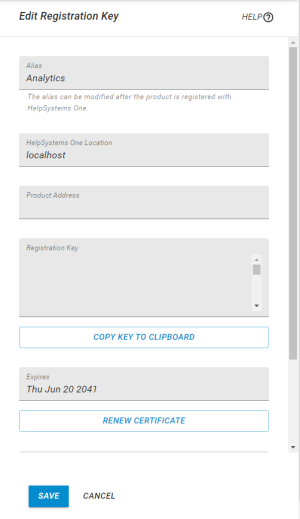Edit Registration Key
This page allows you to view or renew your existing registration key.
How to get there
- In the Navigation Pane, under Application Manager, click Product Registration.
- Click
 Show Actions next to a registration key.
Show Actions next to a registration key. - Click Properties.
Options
Alias
An alias for the product registration key specified. The alias entered here is displayed on the Product Registration page. The alias can be modified after the product is registered with HelpSystems One.
HelpSystems One Location
The Address where HelpSystems One is installed.
Product Address
The full URL that HelpSystems One uses for the product being registered.
Registration Key
The key that registers your product with HelpSystems One. This key will need to be entered in the product you are registering.
Expires
The date the registration key expires.
Product
The HelpSystems product being registered with HelpSystems One
Addresses
The address from which HelpSystems One expects the product to be connecting.
Available Actions
- Click Copy Key to Clipboard to copy your registration key to your clipboard.
- Click Renew Certificate to manually renew your TLS certificate. Be aware that HelpSystems One will automatically renew these certificates and tokens within 10 days of their expiration date, so manually renewing is not necessary.
- Click Add Address to add an additional product address to the registration key.