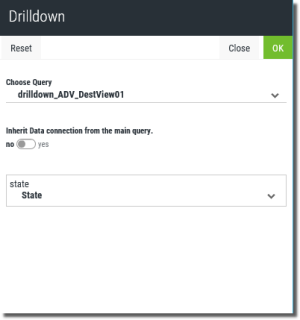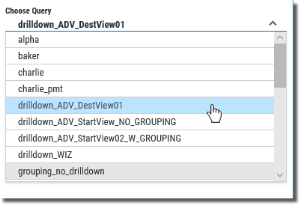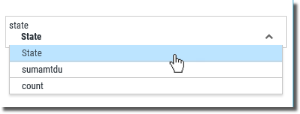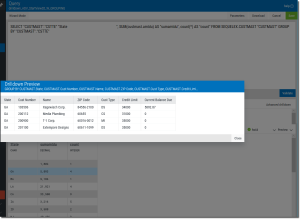Advanced Drilldown
Advanced drilldown is different and more powerful than the Enable (standard) Drilldown feature available when adding grouped results to a query. Unlike standard drilldown, which only displays data from the original starting query, advanced drilldown can link to any other qualified query to display detail or related supporting data. Once defined, this feature links columns in the starting query to parameters defined in the target query.
Requirements
- You must switch to Advanced Mode in the query editor to access Advanced Drilldown.
- The starting query must have at lease one column (usually in the SELECT) that matches, in the destination query, a parameter defined (usually in the WHERE) to use the same column.
Steps
- Open a starting query (detail or grouping) in the query editor.
- Press the Advanced Mode
 button in the upper-left of the editor.
button in the upper-left of the editor. - Press the Advanced Drilldown
 button in the Drilldown section of the editor.
button in the Drilldown section of the editor. -
In the Drilldown panel fill in the parameters to define the target query to drill to.
 Options
Options
Choose Query - Use the drop-down to select a target query to drill to.
Inherit Data Connection - Select to use the data connection defined in the starting query for the target query.
Start Query Column - Select a column from the drop-down list of starting query columns to use as the link to the target query’s parameter(s).
- Press OK
 to accept changes.
to accept changes. -
To test the drilldown press the Preview
 button and then click on any row in the results to see the secondary results in a pop-up window like so:
button and then click on any row in the results to see the secondary results in a pop-up window like so: