Configure Email Notification screen
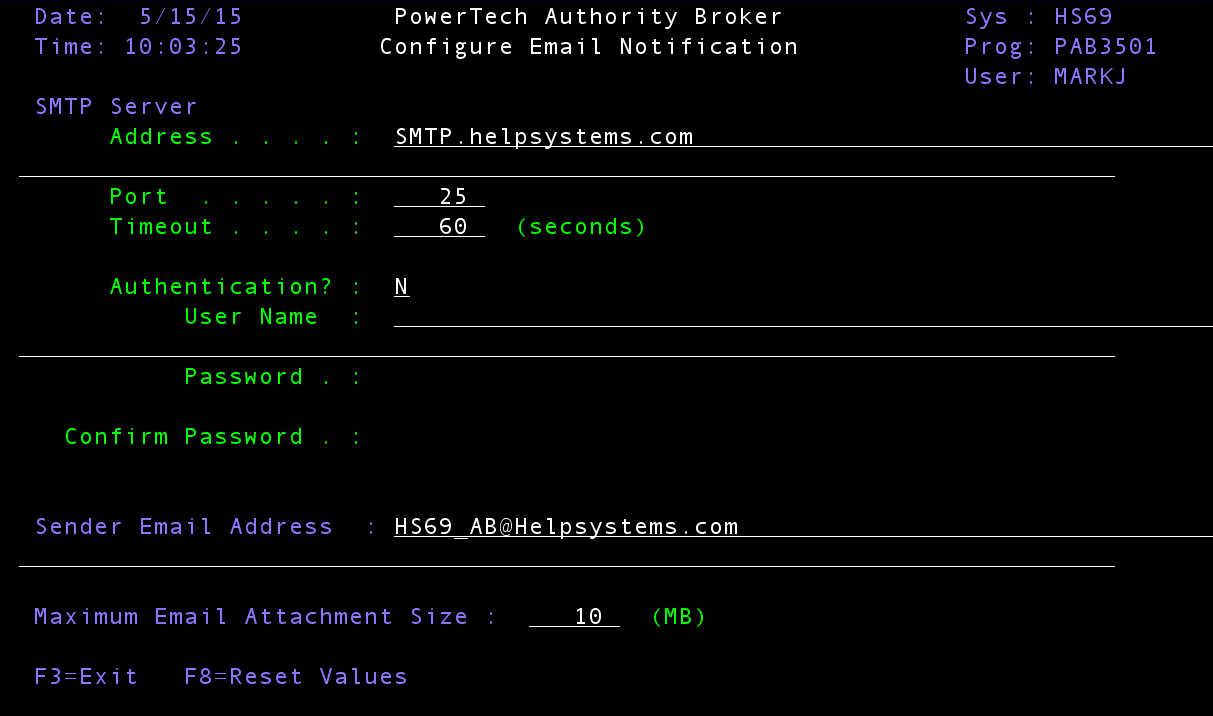
How to Get There
From the Main Menu, choose option 5, then option 15.
What it Does
The Configure Email Notification panel lets you configure options for email notifications.
Options
- SMTP Server: Options which pertain to communicating with an SMTP Server.
- Address: The IP address or DNS name for the SMTP server.
- Port: The port number on the SMTP server that will be used for SMTP communications.
- Timeout: Number of seconds before a timeout occurs.
- Authentication?: Indicates whether authentications is needed to log onto the SMTP Server.
- User Name: SMTP Server user name.
- Password: SMTP Server user password.
- Confirm Password: Confirm the SMTP Server user password that was changed.
- Sender Email Address: "From" address for emails sent from this system.
- Maximum Email Attachment Size: Maximum size in megabytes for an attachment.