Event Reports Output Options screen
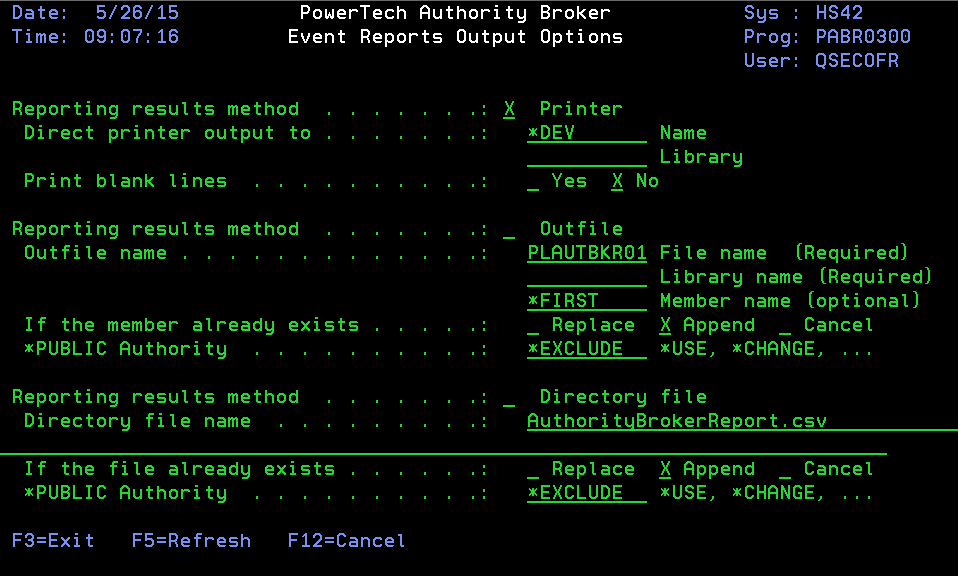
How to Get There
In the Event Reports screen, press Enter.
What it Does
The Event Report Selection screen is used to request a report of Authority Broker events. The options available allow you to specify which events you want and the format of the report.
Options
Printer
Enter an 'X' before the Printer field to send the report to a spooled file. If you select to print the report, you must specify the outq and Library below that you want the finished report placed in.
You can specify *DEV to send the report to the outq defined for this device. ( If you did not select to print the report, this Name field is ignored.)
Outfile
Enter an ‘X’ before Outfile to send the report data to a database file. If this option is selected, you must specify the file name and library. You can optionally specify the member name within the database file that the data will be placed in. You can specify whether or not you wish to replace or append the data if this file already exists in the specified library. You can also specify either *EXCLUDE, *USE, or *CHANGE *PUBLIC Authority.
Directory File
Placing an X next to Directory file (directory file) signifies that the file will be written to comma separated value (.csv) format on the IFS. You can also specify either *EXCLUDE, *USE, or *CHANGE *PUBLIC Authority.