FireCall Assignment screen
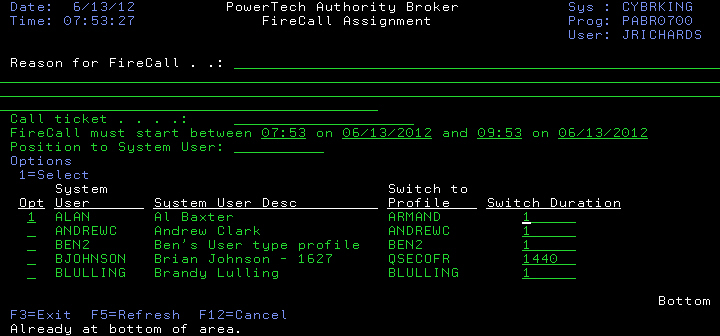
How to Get There
From the Main Menu, choose option 3.
What it Does
FireCall Assignment is used to give a system user temporary access to an IBM i system. A system user must already have been assigned a FireCall profile before any FireCall assignment can be made.
Options
Reason for FireCall
The reason for providing a FireCall Assignment.
Call Ticket
The call ticket provided for this FireCall Assignment.
A call ticket is entered if required by the FireCall Control Settings. It can be any combination of letters and numbers (up to 20 characters) that corresponds to a ticket number from a help desk system such as Remedy. The ticket number will be displayed on the FireCall log.
FireCall must start between
The timeframe for a FireCall access. Before this time the FireCall access cannot be performed. After this time the FireCall access is no longer valid and cannot be performed. This timeframe cannot exceed 99999 minutes.
- The job’s time separator (such as a colon) is used.
- Begin and end by dates will be placed in the job’s format using the job’s date separator (such as a slash).
- Job’s separators will be placed in time fields regardless of what the user types in. Only the job's separators will be used.
- Begin and end time entry is to be in to whole minutes. A valid time is any value between 00:00 and 24:00. For ease of typing the seconds have been eliminated and 24:00 will be interpreted as 23:59:59.
- If a one digit time is entered it is presumed to be a minute. For example if 1 is entered it is assumed to be 00:01.
- If a two digit time is entered it is presumed to be in minutes. For example if 13 is entered it is assumed to be 00:13.
- If a three digit time is entered it is presumed digit 1 is the hour and digits 2 and 3 are minutes. For example if 311 is entered it is assumed to be 03:11.
- If a 4 digit time is entered it is presumed digits 1 and 2 are the hour and digits 2 and 3 are minutes. For example if 1311 is entered it is assumed to be 13:11.
- Start time and date are initially loaded with the current time and date.
- End date will be placed in the job’s format using the job’s date separator.
- Ending time entry is to be in whole minutes. A valid time is any value between 00:00 and 24:00. For ease of typing the seconds have been eliminated and 24:00 will be interpreted as 23:59:59.
- Ending time and date are initially loaded with the time and date calculated as (Begin date and time + FireCall Control setting for How many minutes before a FireCall Switch must begin).
Position to System User
Enter the System User you wish to begin the list with. The Position to Switch Profile can be used in conjunction with this value.
Field Descriptions
Available Options
The options available for selection:
1 (select): Select the System User/Switch Profile pair to allow FireCall access. Switch duration can be modified if the product is configured to allow it. Only one pairing can be selected. The first selection found in the list will be the selection allowed FireCall access.
System User
The user profile who will be assigned FireCall access.
System User Description
The text description from the system user’s IBM user profile.
Switch to Profile
The user profile that the system user is being given FireCall access to.
Switch Duration
The number of minutes a FireCall Switch will stay active. A value between 1 and 99999 must be entered. This value can be increased for the selected system user if the FireCall Control Settings allow it to be overridden. Decreases in time after a FireCall Switch has already been set will not be honored.
The first selected entry is used to set up the FireCall authorization.
- Entries made to FireCall log file.
- Entries made to Day of Week Override file.
How Switch Duration is calculated:
Switch duration is defined as (Begin timeframe) + (Number of minutes allowed on the switch assignment) = end timeframe. For example: Begin timeframe (1:00 p.m.) + number of minutes allowed on the switch assignment (15 minutes) = your end timeframe (1:15 p.m.)
How Day of Week Override is calculated:
Start time = begin by date and time
End time = end by date and time + 5 seconds
Journal entry recording the request is written to journal QAUDJRN.
The Journal Code written to QAUDJRN will have a Journal Code of 'U' and a Journal Type of 'FC' for a FireCall request.
Command Keys
- F3 (Exit): Exit the program without processing any pending changes.
- F5 (Refresh): Refresh the screen.
- F12 (Cancel): Exit the screen without processing any pending changes.