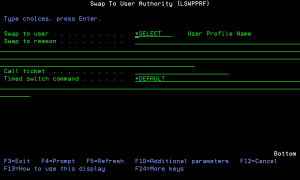Swap to User Authority (LSWPPRF) screen
How to Get There
Prompt (F4) command LSWPPRF.
What it Does
Authority Broker provides a method of conferring special authority to a job — authority it normally would not have. Once the switch has been performed the job runs under the user's specified user profile. Any open files and objects allocated by the original profile are accessible to the new profile.
No other attributes associated with the user or group profile are replaced. The qualified job name does not change to reflect the new user profile. However, any object created by the job while running under the new profile is owned by the new profile or its group profile.
If you use this command to begin running under a specific profile, any spooled files created are owned by that profile. This is done by putting the file under a QPRTJOB job. Any spooled file command that references the spooled file with the job special value * will only access those files that were created before the profiles were swapped.
Options
Swap to user (TOUSER)
Specify the name of the user profile to which you are switching. This is a required parameter. The supplied profile must be enabled and have an active password.
Swap to reason (REASON)
The reason for switching profiles. This is a required parameter.
Call ticket (CALLTICKET)
Your reference number associated with the reason for switching profiles.
Timed switch command (RUNCMD)
The command to be run for any profile switch that is for a specific duration. Authority Broker executes this command for any profile switch with a limited duration.
Capture screens (CAPTURE)
The Capture screens parameter allows you to force interactive screens to be captured during this swap, regardless of the setting on the switch definition. You cannot force screens to NOT be captured if the switch definition specifies capturing screens.
"To" user password (PASSWORD)
The password for the "Switch To User".
Output Queue (OUTQ)
This parameter controls where printed output is directed to after a profile switch has occurred.
Qualifier: Output Queue
Qualifier: Library
Command Keys
- F3 (Exit): Exit the program without processing any pending changes.
- F4 (Lookup): Pressing F4 provides lookup capabilities when the cursor is on a promptable field. Press F4 with the cursor on an Interested party field to display a list of user profiles that you can select from. Press F4 with the cursor on an alert method to display a list of alert methods you can select from.
- F5 (Refresh): Refresh the screen.
- F12 (Cancel): Exit the screen without processing any pending changes.