Work with Product Exits Menu
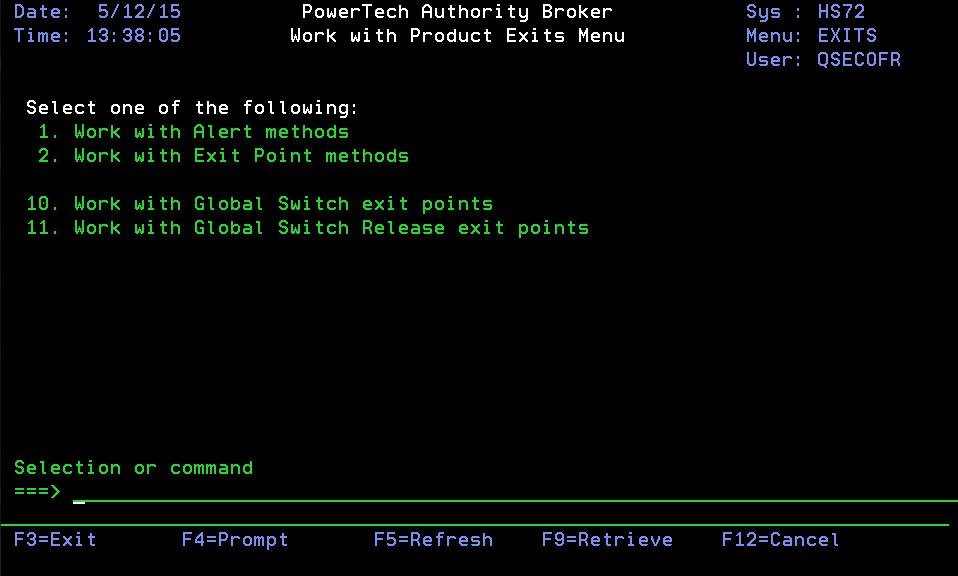
How to Get There
From the Configuration Menu, choose option 3.
What it Does
Authority Broker's Work with Product Exits menu provides a single point where product exit point configuration can be performed.
Options
1 (Work with Alert Methods)
This option presents a screen used to maintain methods used to notify interested parties a profile switch has occurred. See Work with Alert Methods screen.
2 (Work with Exit Point methods)
This option presents a screen used to maintain methods that extend Authority Broker's profile switch and release functionality. See Work with Exit Point Methods screen.
10 (Work with Global Switch exit points)
This option presents a screen used to maintain methods that extend Authority Broker's profile switch (LSWPPRF) functionality. These exit points include additional validations, for a profile switch, notifying interested parties a profile switch has ended and special process controls for individual jobs. See Work with Global Switch Exit Points screen.
11 (Work with Global Switch Release exit points)
This option presents a screen used to maintain methods that extend Authority Broker's profile switch release [LRLSPRF] functionality. These exit points include additional validations, for a profile switch, notifying interested parties a profile switch has ended and special process controls for individual jobs. See Work with Global Switch Release Exit Points screen.
Command Keys
- F3 (Exit): Ends the current task and returns to the display from which the task was started. If changes have not been accepted prior to F3 being pressed, they will be lost.
- F4 (Prompt): Provides assistance in entering or selecting a command.
- F5 (Refresh): Restores the display to the values found in the database. Any changes will be lost.
- F9 (Retrieve): Displays the last command you entered on the command line and any parameters you included. Pressing this key once, shows the last command you ran. Pressing this key twice, shows the command you ran before that and so on.
- F12 (Cancel): Returns to the previous menu or display. If changes have not been accepted prior to F12 being pressed they will be lost.