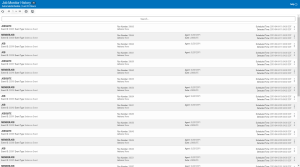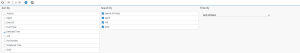Job Monitor History
Use the Job Monitor History page to review and troubleshoot job monitors.
Getting there: In the navigation pane, clicktap Job Monitor History under the Automate Schedule menu.
Options
ClickTap  Show Actions for the desired job to open a menu with the following options:
Show Actions for the desired job to open a menu with the following options:
| Action | Description |
|---|---|
| Job History | Displays the job history of the selected job monitor. |
| Job Suite History | Displays the job suite history of the selected job monitor. |
| Close | Closes the row actions window. |
Sorting and Filtering the Display
To sort and/or filter the Job Monitor History list, follow these steps:
-
ClickTap
 Settings.
Settings. -
Select how you want the lists sorted (Sort By). ClickTap your selection again to change the sort order to
 ascending order or
ascending order or  descending.
descending. -
Select one or more options under Search By to narrow the list of items displayed.
-
Select an option under Filter By to further narrow the list of items displayed. There are a number of filters to choose from.
-
ClickTap
 Settings to close the settings.
Settings to close the settings.