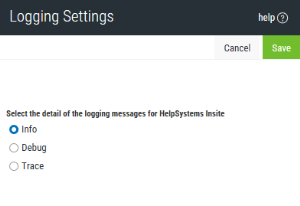Logging Settings
You can select the level of logging you want to see.
-
In the Logging page, clicktap the Log Settings button.
-
Select the level of message logging you want used for the Insite applications. You can choose from three levels. "Info" has the least amount of detail; "Trace" has the most.
NOTE: Selecting "Trace" will have an impact on your server performance. -
ClickTap Save.
To download the logs, click Download Logs while you are on the Logging page. Then, Save or Open the .zip file.