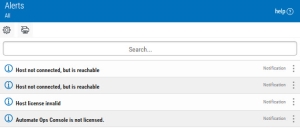Alerts
Overview
Insite has an automatic alert system that notifies you when an event happens that prevents you from getting data from your connected systems. When such events occur, you will see Alerts highlight and vibrate in the Navigation Pane.
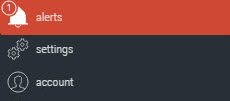
 .
.Responding to Alerts
If you are notified about an alert, you can respond immediately and either view or fix it.
-
ClickTap Alerts to open the Alerts page.
-
Some events may not need attention, or they may require a fix that is outside of the Insite application. If the event is something that must be dealt with and it can be fixed within the Insite application, clicktap
 Show Actions, then choose Fix. The page opens where you can fix the issue.
Show Actions, then choose Fix. The page opens where you can fix the issue.
Sorting and Filtering Alerts
Depending on how many alerts you have at a time, you may want to sort and filter them.
ClickTap  Settings to open the sorting and filtering options:
Settings to open the sorting and filtering options:
-
You can choose to sort your alerts by Alert or Date.
-
You can choose to filter your alerts by Messages or Notifications.
NOTE: A message is an alert that can be fixed. A notification is an alert that can only be viewed.
Use the Search bar to quickly find an alert by description.