Starting or Stopping a Host or Node
You can start or stop a Robot Network host or node on any system to which you've assigned a profile with the appropriate authorities. You do this from the homepage. When you stop a host or node, it still exists in the network configuration, but it doesn't perform any network processes such as receiving or sending statuses. Note: This doesn't just affect the data viewed in Robot Network for Insite; it also affects what you'll see on the IBM i and in Robot Network Explorer (the GUI).
Stopping a host or node affects Robot Network, no matter what you're using to view it: HelpSystems Insite, the IBM i, or the Robot Network Explorer.
-
In the Navigation Pane, clicktap Home under the Robot Network menu. If the menu is hidden, hover over the Navigation Pane to expand it.
-
Under System, Summary, clicktap
 Show Actions for the node you want to stop (or the node that's on the host you want to stop). Then, clicktap Stop.
Show Actions for the node you want to stop (or the node that's on the host you want to stop). Then, clicktap Stop. -
For a node on a host:
-
Select either Stop Node or Stop Host, depending on what you want to do.
-
If asked, enter a User Name and Password for a profile that has sufficient authority to stop the host or node.
For a remote node:
-
Enter a User Name and Password for a profile that has sufficient authority to stop the host or node.
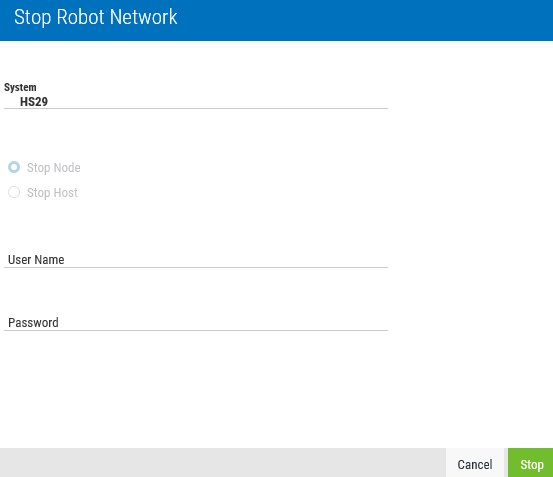
-
-
ClickTap Stop. Note: It may take several minutes for this change to take effect.
Starting a host or node affects all of Robot Network, not just the data viewed in Robot Network for Insite.
-
In the Navigation Pane, clicktap Home under the Robot Network menu. If the menu is hidden, hover over the Navigation Pane to expand it.
-
Under System, Summary, clicktap
 Show Actions for the node you want to start (or the node that's on the host you want to start). Then, clicktap Start.
Show Actions for the node you want to start (or the node that's on the host you want to start). Then, clicktap Start. -
For a node on a host:
-
Select either Start Node or Start Host, depending on what you want to do.
-
If asked, enter a User Name and Password for a profile that has sufficient authority to start the host or node.
For a remote node:
-
Enter a User Name and Password for a profile that has sufficient authority to start the host or node.
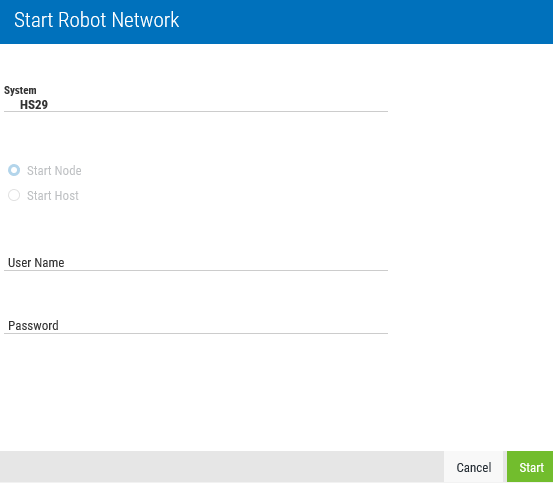
-
-
ClickTap Start. Note: It may take several minutes for this change to take effect.