Host Details
Use the Host Details section of the Host Properties page to view or change the fields the host uses to communicate, and the time zone offset for the host.
In the Navigation Pane, clicktap My Network under the Robot Network menu. If the menu is hidden, hover over the Navigation Pane to expand it. Then, clicktap  Show Actions next to the host you want to view and select Host Properties.
Show Actions next to the host you want to view and select Host Properties.
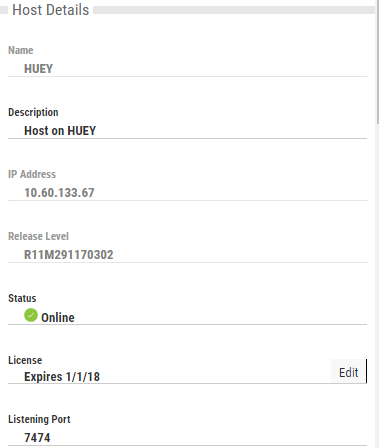
Actions you can take:
-
To change the host's Description, type the new description into the field.
-
To edit the host's license code or view the license agreement, clicktap Edit in the License field. For more information, see Host License Properties.
-
To change the Listening Port and Notification Port fields, type a new number into the field or use the arrows.
-
To change the Time Zone Offset, type into the field or use the arrows. This offset is a positive or negative number indicating the distance east or west the time zone is from Greenwich Meridian Time (GMT).
-
To use a specific outgoing TCP/IP interface to communicate with the SNMP agent, type an IP address into the SNMP Agent Address field.
-
To change the SNMP Event Type to Send to either Standard Event Data or Enhanced Event Data, clicktap the field and select an option.
Note: The enhanced event data has additional parameters.