Host Visibility
Use the Host Visibility section of the Host Properties page to add, edit, or delete host/node visibility relationships. You can indicate which other hosts in the network can see the host, and whether or not the host has the authority to see the nodes of another host.
In the Navigation Pane, clicktap My Network under the Robot Network menu. If the menu is hidden, hover over the Navigation Pane to expand it. Then, clicktap  Show Actions next to the host you want to view and select Host Properties.
Show Actions next to the host you want to view and select Host Properties.
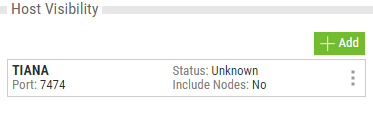
Adding and Editing Host Visibility Relationships
You can add a new host/node visibility relationship. This allows you to indicate which other hosts in the network can see the host, and whether a host has the authority to see the nodes of another host.
To add a host visibility:
-
ClickTap
 Add. The New Host Visibility page opens.
Add. The New Host Visibility page opens. -
Type in an Address and Port number.
-
ClickTap Verify to test the connection of the selected IP address and port number.
-
Review the current Status of the connection between the hosts. Possible values are:
-
Connected: The host is connected to the network.
-
Not Connected: The host is not connected to the network.
-
Unknown: The connection status of the host is unknown.
-
-
ClickTap Include Nodes to indicate whether (On) or not (Off) you want to include the host's nodes in the visibility relationship.
Note: If you select to include the host's nodes, the host will be able to perform cross-system redirection and reactivity functions with other hosts' nodes.
-
Click Save.
To edit a host/node visibility relationship:
-
To edit a host visibility, clicktap
 Show Actions, then select Edit.
Show Actions, then select Edit.Note: You can also simply clicktap on an IP address in the list to open the Host Visibility page.
-
Review the current address, port number, and status. Note: These fields cannot be changed once they're added.
-
ClickTap Include Nodes to indicate whether (On) or not (Off) you want to include the host's nodes in the visibility relationship.
Note: If you select to include the host's nodes, the host will be able to perform cross-system redirection and reactivity functions with other hosts' nodes.
-
Click Save.
Removing Host Visibility Relationships
To remove a host/node visibility between hosts:
- ClickTap
 Show Actions next to a host visibility, then select Delete.
Show Actions next to a host visibility, then select Delete. - ClickTap Save.