Save Configuration screen
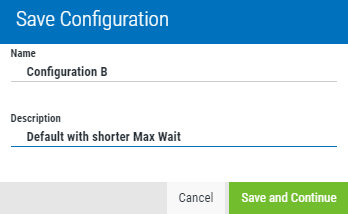
How to get there
On the Run Scan screen, click Save and Run.
What it does
This screen allows you to save a new Configuration record, or overwrite an existing one, using the settings from the Run Scan screen.
Options
Name • Description
This is the name and description of the Configuration to be saved. Upon arrival, these settings reflect what was previously selected in the Run Scan screen.
Save and Continue
Choose this option to save the Configuration. If you have not changed the name, you will be prompted to overwrite the existing Configuration. If you have changed the name, a new Configuration will be created using the new name and the existing Configuration will not be changed.
Cancel
Choose this option to dismiss the screen without saving a Configuration.