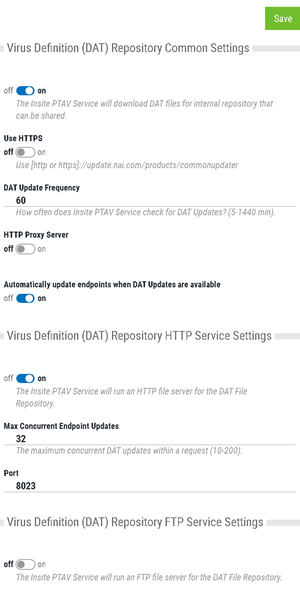Settings / Repository
How to get there
In the Insite Navigation Pane for Powertech Antivirus, choose Settings.
What it does
McAfee virus definitions (DAT file) updates can be applied to Powertech Antivirus endpoints from an internal DAT file repository using an HTTP or FTP file server. The file server is secured using TLS and runs in FTPS mode ensuring that data transfer is always secure.
This screen allows you to configure the Virus Definition Repository settings.
Options
Virus Definition (DAT) Repository Common Settings
Off • On
The Insite PTAV Service will download DAT files for internal repository that can be shared. Off disables the PTAV Service Repository. On enables it.
Use HTTPS; On • Off
When Powertech Antivirus's HTTP Proxy Server setting is on, you can toggle this setting to On to download virus definition DAT files using the secure HTTPS server offered by McAfee (https://update.nai.com/products/commonupdater). HTTPS uses Transport Layer Security (TLS) (formerly known as Secure Sockets Layer (SSL)) to encrypt the transaction.
When this setting is Off, and Use HTTP Proxy Server is on, Powertech Antivirus uses McAfee's HTTP server for DAT file downloads (http://update.nai.com/products/commonupdater).
DAT Update Frequency
This setting controls the frequency the Insite PTAV Service checks for DAT Updates, from 5-1440 minutes. Default is 60.
HTTP Proxy Server; On • Off
This option allows you to configure the DAT Repository McAfee download process to use a proxy server rather than directly accessing the McAfee Server. Set to On to use a proxy server and add the proxy server address (https://dns_name or ip_ address:port). Set to Off to configure Powertech Antivirus to access the McAfee server directly.
If you have configured the proxy server address and change the setting to Off, the address will be restored when turned On.
Automatically update endpoints when DAT Updates are available; On • Off
Set this to On to check for DAT file updates automatically at the frequency indicated above. Set to Off to disable automatic DAT file updates.
Virus Definition (DAT) Repository HTTP Service Settings
Off • On
If set to On, the Insite PTAV Service will run an HTTP file server for the DAT File Repository. Off disables the HTTP file server.
Max Concurrent Endpoint Updates
This is the maximum concurrent DAT updates allowed within a request (10-200). Default is 32.
Port
The port used for the DAT file server.
Virus Definition (DAT) Repository FTP Service Settings
Off • On
If set to On, the Insite PTAV Service will run an FTP file server for the DAT File Repository. Off disables the FTP file server.
By default, Linux prevents programs from accessing ports lower than 1024. To allow our FTP server to use port 21, run the following commands:
setcap CAP_NET_BIND_SERVICE=+eip /opt/insite/PTAVService/ptavsvc modprobe ip_conntrack_ftp