The Forensic Analysis area of Event Manager can be used to provide in-depth analysis of each event that has been recorded.
In the Forensic Analysis screen, ALL the collected events are displayed whereas the Event Manager only displays the controlled events (those that passed through a Security control and need a manual intervention).
To open the Forensic Analysis display, click Forensic Analysis from the Event Analysis or Event Manager header bar.

The Forensic Analysis display is similar to the Event Manager main display.
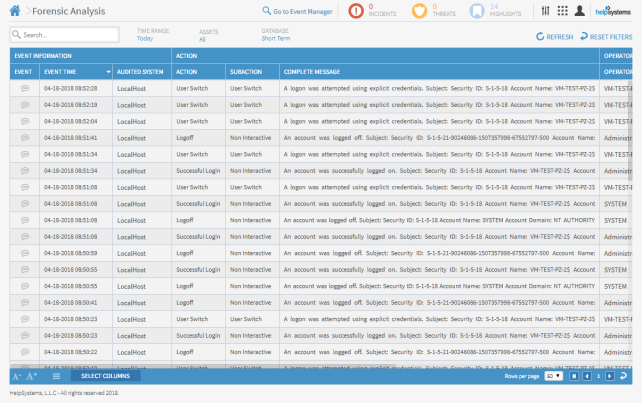
Click on any event within the Forensic Analysis display to open a detailed breakdown.
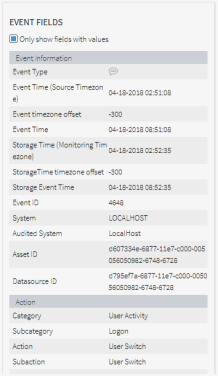
The Event Fields section shows a breakdown of every available field for which data can be captured for the selected event.
- Only show fields with values - Click to display just those fields for which a value has been registered rather than the list of every possible field.
Once the Analysis is complete, click Forensic Analysis in the header bar to return to the main Forensic Analysis display.
From this display, click Event Manager, to return to the main Event Manager display.