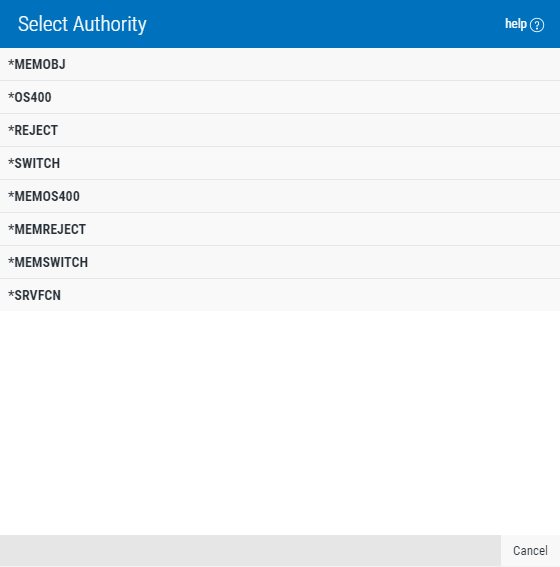
How to Get There
Choose Lookup next to the Authorities field when adding or changing a rule.
What it Does
This window allows you to specify an authority when adding or changing a rule.
Options
This list may include all or some of the following authorities, depending on the rule being defined.
*OS400Exit Point Manager will use normal IBM i authority for the location. This is valid for both location and user.
*REJECTExit Point Manager will reject requests for the specified location. This is valid for both location and user.
*SWITCHExit Point Manager will use the authority of the switch profile for the specified location. A switch profile entry is required. This is valid for both location and user. To view the profile to be switched to view the expanded rule properties.
*MEMREJECT Check Memorized Transactions (MTR) for authority. If no MTR authority is encountered, Exit Point Manager will reject requests for the specified location. This is valid for both location and user.
*MEMOS4OO Check Memorized Transactions (MTR) for authority. If no MTR authority is encountered, Exit Point Manager will use normal OS/400 authority for the location. This is valid for both location and user.
*MEMUSR Check Memorized Transactions (MTR) for authority. If no MTR authority is encountered, Exit Point Manager will check server user authority. This is only valid for location.
*USERExit Point Manager will check server user authority.
*MEMSWITCH Check Memorized Transactions (MTR) for authority. If no MTR authority is encountered, Exit Point Manager will use the authority of the switch profile for the specified location. A switch profile entry is required. This is valid for both location and user.
*MEMOBJ Memorized Transactions (MTR) are checked for authority first. If no MTR authority is encountered, Exit Point Manager will check any objects used in the transactions for authorities defined by Object Rules.
*SRVFCNExit Point Manager will use the authority defined for the server/function. This is valid for both location and user.
*SAMEExit Point Manager will not change the existing settings and will not create new rules when the All Servers option is taken. This is valid for both location and user.