This screen appears after choosing to delete an active object Rule on the Object Rules screen.
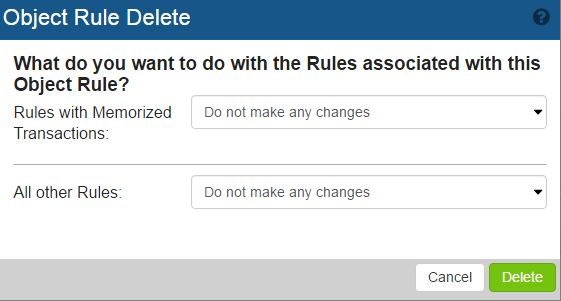
Options
Rules with Memorized Transactions
From this drop-down list, choose how you want to handle *MEMOBJ rules associated with this Object Rule.
- Choose 'Do not make any changes' to leave other *MEMOBJ Rules as-is.
- Choose 'Switch to a different authority' to update existing *MEMOBJ rules so that they have a different authority setting.
- Choose 'Delete rules associated with this Object Rule' to delete the associated *MEMOBJ rules.
All other Rules
From this drop-down list, choose how you want to handle other Rules associated with this Object Rule.
- Choose 'Do not make any changes' to leave other *Rules as-is.
- Choose 'Switch to a different authority' to update existing rules so that they have a different authority setting.
- Choose 'Delete rules associated with this Object Rule' to delete the associated rules.