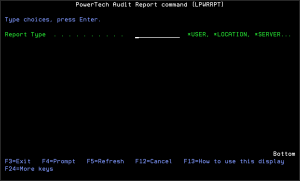The LPWRRPT command provides a command-line interface to Exit Point Manager audit reports. This allows scheduling reports through the job scheduler or other scheduling function.
Field Description
Report Type
Specifies the name of the basic report type. This requests a report selecting by user, location, server/function, user group or transaction. This is a required parameter.
The possible values are:
*USER
Specifies the user profile to run the report over.
This is an optional parameter.
Allowed values are:
Group (GROUP)
Specifies group (Account Code, Exit Point Manager, Grp Profile) for the report. This is an optional parameter.
Allowed values are:
Location (LOCATION)
Specifies the SNA or TCP/IP location to run the report over. This is an optional parameter.
Allowed values are:
Server (SVR)
Specifies the server to run the report over. This is an optional parameter.
Allowed values for server are:
Function (FNC)
Specifies the function to run the report over.
This is an optional parameter.
Allowed values for function are:
Transaction type (TRNTYP)
Specifies the network transaction type to run the report over. This is an optional parameter.
Allowed values are:
Journal entry type (JRNTYP)
Specifies the type of journal entry to include in the report.
This is an optional parameter.
Allowed values are:
Detail report (DTLREPORT)
Specifies whether a detail—level report is generated.
This is an optional parameter.
Allowed values are:
From date (FRMDAT)
Specifies the beginning date to include in the report when a date range is requested.
This is an optional parameter. This parameter is mutually exclusive with PERIOD.
Allowed values are:
From time (FRMTIM)
Specifies the beginning time to include in the report when a date range is requested. This is an optional parameter. This parameter is mutually exclusive with PERIOD.
Allowed values are:
To date (TODAT)
Specifies the ending date to include in the report when a date range is requested.
This is an optional parameter. This parameter is mutually exclusive with PERIOD.
Allowed values are:
To time (TOTIM)
Specifies the ending time to include in the report when a date range is requested. This is an optional parameter. This parameter is mutually exclusive with PERIOD.
Allowed values are:
Period (PERIOD)
Specifies the period type when a period report is requested. Period reports are intended to be run at regularly scheduled intervals. The available periods are day, week and month. Periods are considered as "prior day", "prior week" and "prior month" and are used to avoid specifying dates for every scheduled run. Use the COUNT parameter to request multiple periods. This is an optional parameter. This parameter is mutually exclusive with FRMDAT and TODAT.
Allowed values are:
Week start day (STRDAY)
Specifies the starting day for a weekly period report. when a period report is requested and the period type is *WEEK, this specifies the first day of each weekly period. The default is set for Sunday, but any day can be chosen. This allows weekly reports based on the customer definition of a "week". This is an optional parameter. This parameter is meaningful only when period is *WEEK.
Allowed values are:
Period count (COUNT)
Specifies the number of prior periods to include when a period report is requested. This is an optional parameter.
Allowed values are:
Output type (OUTPUT)
Specifies the form of output.
This requests the output in either printed or database form or in a .CSV streamfile.
This is a required parameter.
The possible values are:
Create file (CRTFILE)
Specifies whether the output file should be created exist. This is Allowed an optional parameter.
Allowed values are:
IFS report name (RPTNAM)
Specifies the report name of the IFS streamfiIe. This name is used to log the creation and location of any IFS streamfiIes that are created.
The possible values are:
Output file (OUTFILE)
Specifies the name of the database file that will contain the selected output. The possible values are: database—file—name Enter the name of the database file that will contain the selected output.
The possible library values are:
Output member options (OUTMBR)
Specifies the member name and option when output is directed to a database file.
This is an optional parameter. This is only meaningful when OUTPUT(*OUTFILE) is selected.
Allowed values for member are:
Allowed values for option are:
Command Keys
F3 (Exit): Exit the screen without processing any pending changes.
F4 (Prompt): Displays a list of possible values from which you may select one.
F5 (Refresh): Refreshes the screen and resets all available text fields.
F12 (Cancel): Exit the screen without processing any pending changes.
F13 (How to use this display): Shows help for the prompt display or associated display you are currently using.
F24 (More keys): Shows additional function keys that can be used for this display.