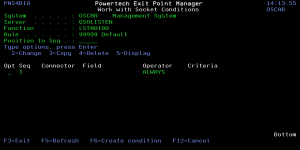How to Get There
On the Work with Socket Rules panel, choose option 1, 2, or 3. Enter 8 for a Socket Rule.
What it Does
The Work with Socket Conditions panel allows you to view or change Socket Conditions.
Field Descriptions
System
System indicates the target of any operations you perform. When you add rules, for example, those rules will be sent to, and will affect processing on, the System named.
Server
A Server in Exit Point Manager is a controlled entry point into your system. These entry points are determined and defined by IBM. Exit Point Manager has assigned easy-to-remember names to these controlled entry points.
Function
A Function, or Server Function, in Exit Point Manager represents a class of operations that a given Server may perform. For example, the *SIGNON Server classifies its operations as those pertaining to changing passwords, generating authentication tokens, and retrieving signon information. Exit Point Manager has assigned easy-to-remember names to these Functions, such as CHGPWD, GENAUTTKN and RETRIEVE.
Rule
The Socket Rule to which this Socket Condition belongs.
A Socket Rule without a Socket Condition, or with an invalid Socket Condition, will not be enforced.
Position to Sequence
Used to position the list.
Seq
The sequence number of a Socket Condition determines the order in which it is combined with other Socket Conditions for a Socket Rule.
Connector
The connector determines how a Socket Condition relates to other Socket Conditions for a Socket Rule.
Socket Conditions with a higher order of precedence are evaluated before ones with a lower order of precedence.
The connector for the Socket Condition with the lowest sequence number is ignored.
Given three Socket Conditions:
Seq = 10 Connector = <ignored> evaluates to False
Seq = 20 Connector = AND evaluates to True
Seq = 30 Connector = OR evaluates to TrueThis will return True as it is equivalent to:
(False AND True) OR True
If the OR were evaluated first then it would return False as it would be equivalent to:
False AND (True OR True)
The valid values are:
OR This Socket Condition is OR'ed with others. An OR has the lowest order of precedence (evaluated last).
AND This Socket Condition is AND'ed with others. An AND has a higher order of precedence than an OR, but lower than an ORAND.
ORAND This Socket Condition is OR'ed with others. An ORAND has the highest order of precedence (evaluated first).
Field
This is the name of the field to be evaluated at run time.
The valid values are dependent on the Socket Rule.
Valid values for the QSOLISTEN server are:
Valid values for the QSOCONNECT server are:
Valid values for the QSOACCEPT server are:
Operator
The test used for the value of the field and the criteria to evaluate this Socket Condition.
ALWAYS
This will cause the condition to always match. It is used on the Socket Condition of the default Socket Rule, and may be used on non-default Socket Rules.
If present, it must be the only Socket Condition for a Socket Rule.
Criteria
This is the value against which the value of the selected field will be compared at run time.
The valid values are dependent on the selected Field.
Opt
Enter a valid option from the list of options provided on the list panel.
2=Change
Choose 2 to open the Change Socket Rule Condition panel, where you can change a socket rule condition.
3=Copy
Choose 3 to open the Copy Socket Rule Condition panel, where you can change a socket rule condition.
4=Delete
Choose 4 to delete the Socket Rule Condition.
5=Display
Choose 5 to display the Socket Rule Condition.
Command Keys
F3 (Exit): Exit the panel without processing any pending changes.
F5 (Refresh): Refreshes the panel with the most current data.
F6 (Create condition): Creates a new item. See
F12 (Cancel): Discards changes and returns to the prior panel.