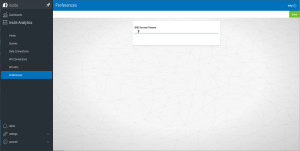Preferences
Use this option to set or modify the available Insite Analytics preferences.
Preferences Interface
Select the Preferences option  in Insite Analytics to display the available preferences like so:
in Insite Analytics to display the available preferences like so:
JDBC Session Timeout - Set the value to 0 to use the driver timeout default. Specify the number of seconds (1 - 30) to override the default timeout value for the driver (usually longer than 30 seconds). This is useful for queries that use multiple data connections and one is unresponsive. Insite Analytics will appear to ‘hang’ while waiting for the driver’s default timeout.