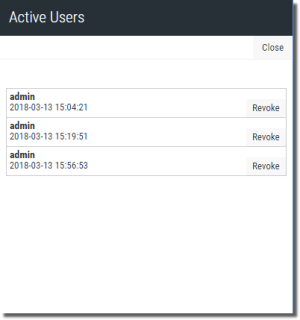Licenses
Current licenses are displayed at the bottom of the Home screen. This panel displays the status of any applied licenses including the number of users and data connections, expiration date and data decoration state. From here you can add or delete licenses, and view active users.
On this panel you can see the following:
- A count of licenses used out of the total number of available licenses.
- A list of applied and expired licenses.
- Show Actions menu. Click
 to access the available functions.
to access the available functions.
Add a License
Steps
-
From the Home page, press the Add License button
 .
.The Apply New License panel opens.
-
Enter the new license and press the Apply button.
NOTE:- The license count at the top of the screen is a cummulative amount.
- You can only enter one of each type of license (trial and permanent).
- If you have one trial license applied, you have to delete it before applying another.
Delete Existing Licenses
Steps
-
Click the Show Actions button
 located on the left of each license, and select Delete
located on the left of each license, and select Delete - You will be prompted to confirm or cancel your request.
Active Users


 .
.