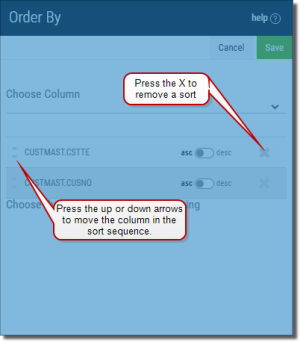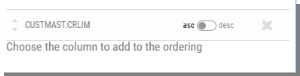Modify the Sort
-
In the Query Editor press the Order By button
 .
. The Order By panel opens on the right.
-
To Add: Use the drop-down list to select another column to add to the sort.
Use the switch to choose Asc(cending) or Desc(ending).
- To Remove: Press the X on the right of any existing column to remove it from the sort.
- To Re-sequence: Press the up a down arrows to the left of the column to changes its position in the sort.
- Press Save
 when finished.
when finished.