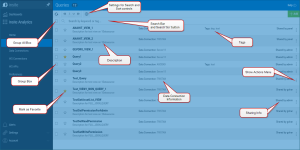Query Builder
Insite Analytics Query Builder (or simply Query Builder) allows you to create inquires across your entire network on different systems in order to gather data that can be displayed in Insite Dashboard (added as a Widget Asset) graphs, and charts.
Data security is enforced using third party authentication and system level data access restrictions based on users, groups, and objects.
Query Builder makes is easy to work with, create new and edit existing queries.
Query Builder Interface
Select the Queries option  in Insite Analytics to display a list of queries like so:
in Insite Analytics to display a list of queries like so:
You will only see queries that you own (created), or queries that have been shared with you.
In addition to the list of current queries, you can also see the following:
- Group Actions Check Box.
- Search by Control.
- Search Bar.
- The name of the query.
- The system/data connection.
- Sharing information.
- The description of the query.
- Any Tags
- Show (Query) Actions menu.
- Add Query Button.
- Help button.
See Work with Queries for more information about this screen.
See Also: