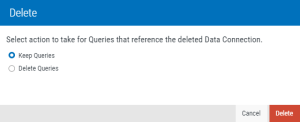Work with Data Connections
Working with data connections is very simple. You will either delete, modify or create them. To create a data connection press the Add Data Connections  button. This process is discussed in detail in the topic Create a New Data Connection.
button. This process is discussed in detail in the topic Create a New Data Connection.
To edit the datasoure, edit permissions, or delete a data connection you will use the Show Actions menu located on the right for each data connection. Press the Show Actions button  to access the following functions:
to access the following functions:
Edit
Select this option to open and modify the data connection. See Edit Data Connections for more detailed information.
Delete
Select this option to delete the data connection. You will be prompted to choose whether to keep or delete any queries referenced by the data connection.
See Also: