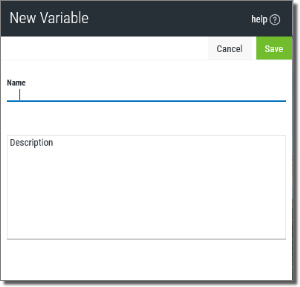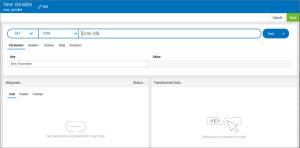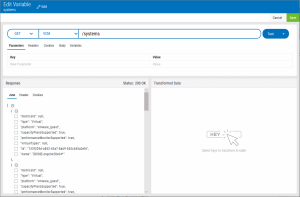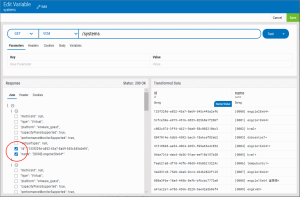Add Variables
Variables create a returned response that can be used in other requests.
Follow the steps below to add a variable to an API (multiple variables are allowed).
Steps
- Select an API from the WS APIs list.
-
Press the Add
 button to open the New Variable panel.
button to open the New Variable panel. -
Enter a Name and Description and press Save
 .
.The New Variable edit screen displays.
-
Fill in the URL for the request and press the Test
 button to populate the Response panel on the left with the JSON object.
button to populate the Response panel on the left with the JSON object. -
Check to select the JSON elements to display in the Transformed Data panel.
-
Under the URL, tabs are available to specify the following:
- Press Save
 to create the new Variable.
to create the new Variable.
Parameters -
Headers -
Cookies -
Body -
Variables -